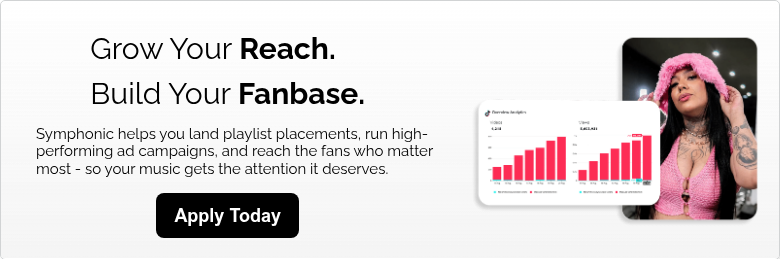Juno Download is part of Juno Records, the world’s largest online dance music store. Based in London, UK, they have been online since March 1996, and since then have built a reputation as the most comprehensive source for new and back catalogue dance music. They now have the largest catalogue of dance and electronic downloads online at www.junodownload.com with more than three million tracks available in high quality MP3 and WAV formats. Here are some Juno Download tips.
Juno Download Tips:
Territories
Australia, Austria, Belgium, Brazil, Canada, Denmark, Estonia, Finland, France, Germany, Iceland, Ireland, Italy, Latvia, Lithuania, the Netherlands, New Zealand, Portugal, Spain, Sweden, United Kingdom, United States.
Best selling genres
Top: Drum & Bass, Disco and Deep House
2nd Tier: Techno, Tech House, Garage, Dubstep
Promotional Opportunities
Featured Releases
With thousands of new releases hitting Juno Download each week, competition is incredibly tight between labels wanting to get their music featured on Juno Download. This guide gives you the inside view on how they promote music, how they make feature decisions, and most importantly, what things you can do to increase your chances of getting featured on Juno Download.
What do you mean by a “Feature”?
Each week the Juno Download editorial team select releases across the Juno Download catalogue and schedule in promotion for each release.
A feature can include one or more of the following:
• Homepage banner
• Genre page banner
• Navigation banner across site
• Newsletter placement
• In-house review written
• External marketing (i.e. banners on affiliate websites)
• Promotion through Juno Download social networks.
• Inclusion in Juno Podcasts
What is Juno looking for when they pick a featured release?
• Quality of the music
• Buzz around the label, artist and tracks
• Number of organic plays on sites like Soundcloud, Youtube, Mixcloud etc.
• DJ feedback
• Exclusivity to Juno
• Relevance of the music to our customer-base
• Whether the music fits our genre remit
• Online social buzz around the release page itself on Juno Download
Important things they must see:
• Labels and artists supporting their music on Juno and building up social network activity around the release and linking it back to Juno Download.
• Your music uploaded, approved and online well in advance of the release date.
When do they choose which music to feature?
Their editorial team normally decides which releases to feature the week before their release date. This gives them enough time to schedule banners, reviews and any additional promotion.
Does Juno accept payment for features?
No. All features decisions are editorially driven.
Does Juno only feature Juno Download exclusives?
No. They don’t just feature Juno exclusives; they also feature releases that are available on other stores too. However, if a release is a Juno exclusive and it’s a strong track with some great buzz then it’s likely that their editorial team will give it priority placement.
How can I increase my chances of getting featured?
• Make it a Juno Download exclusive
• Submit a feature request
• Make sure it fits Juno’s genre remit
• Upload your music well in advance of the release date. This gives Juno enough time to publish the release in their ‘coming soon’ section
• Post up links to your ‘coming soon’ release via Facebook / Twitter pages
• Encourage your fans to comment, Like and Tweet about the release on Juno Download
• Post DJ Feedback as it comes in onto to the Facebook comments box at the bottom of your release page on Juno Download
• Publish a DJ Chart (See: “How to submit a DJ Chart”)
How do I submit a feature request?
If you want Juno to consider your release for a feature on Juno Download then we ask each Symphonic Distribution client to fill out a feature request. The featured form is located via the Symphonic Distribution Management System immediately after filling out a release. All feature requests are considered by the Juno editorial staff on a release-by-release basis. They look for features that include a press / bio regarding the release, supporting DJ feedback and submission in advance of the release date. Remember to let Symphonic Distribution know what promotion you have done already and whether the release is a Juno Download exclusive so that we may communicate to Juno.
How do I set up a Juno Download exclusive?
Via the Symphonic Distribution Management System, you are able select Juno as an exclusive for your release. You can set 2,4,6, or 8 weeks and you must communicate with Symphonic Distribution in terms of the release being exclusive so we may advise to Juno Download.
DJ charts
DJ Charts are a great way to promote your release, artist or label. The more DJs and artists who chart your release the more buzz and hype you will create and the more likely Juno is to feature it. Creating and submitting charts on Juno Download couldn’t be easier, all you need to do is follow the simple instructions outlined here.
Once complete you will be sent an email containing links to tools to help promote your chart. You can also submit a request for the DJ chart to be featured on the Juno Download homepage and within their newsletters by emailing warwick@juno.co.uk. Include a link to your chart, a professional photograph plus your reasons for the feature request.