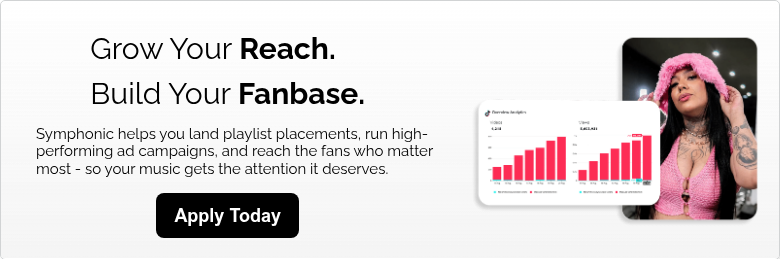Since its inception, TikTok has been taking the world by storm. TikTok has given musicians like Lil Nas X a slingshot to stardom with his single, “Old Town Road”. The rapper Supa Dupa Humble released his song, “Steppin” with little initial success only to have the global platform get a hold of it a year later and launch it into the limelight. There’s no denying the immense power TikTok holds and the opportunities it fosters for artists looking to gain international recognition. Want to try it for yourself? Here’s how to get your music on TikTok.
How to Get Your Music on TikTok
After seeing how influential the platform had become, we knew we had to ensure our artists the ability to use this tool to their advantage. So, we made it happen! In 2019, Symphonic announced our partnership with TikTok, allowing our clients to deliver their tracks onto TikTok for its millions of creators to use in their videos.
This offers an amazing opportunity for our clients to spread their music through one of the most popular apps in the world, with us to guide them along.
Step 1:
Once you’re creating your release and putting together your tracks for the release, you’ll see a new field called “Clip Start Time”. It should look like this:
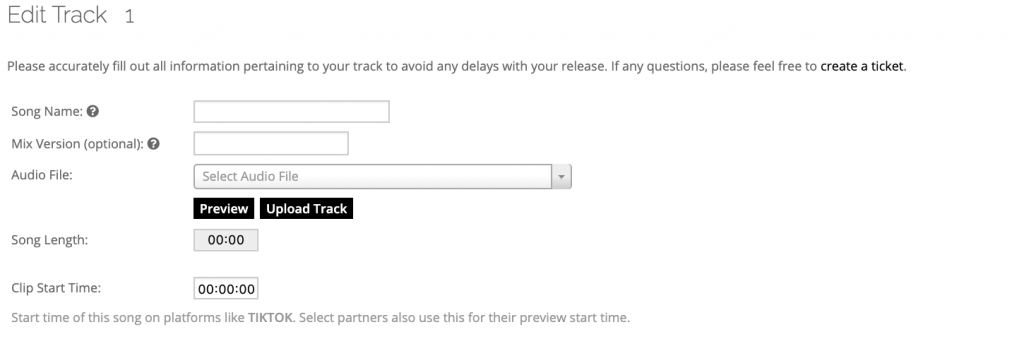
The “Clip Start Time” field informs TikTok about when the clip you send to their platform should start. For example, if you have a 6-minute track and want to start the clip at 47 seconds, you would enter a start time. of “00:00:47”.
The duration of the clip we send to TikTok is 30 seconds long. Keep in mind: At this time, the length of the clip cannot be adjusted. Once your clip is on the TikTok platform, users can then create a 15-second clip from the 30 seconds that have been delivered on your behalf.
Once your release has been created in the SMS, just be sure to select TikTok as a delivery partner.
Step 2:
You can adjust your Clip times with an edit to the clip start time and a redelivery. The way to do this is by requesting an update to your release through the SMS. Here’s what it looks like:
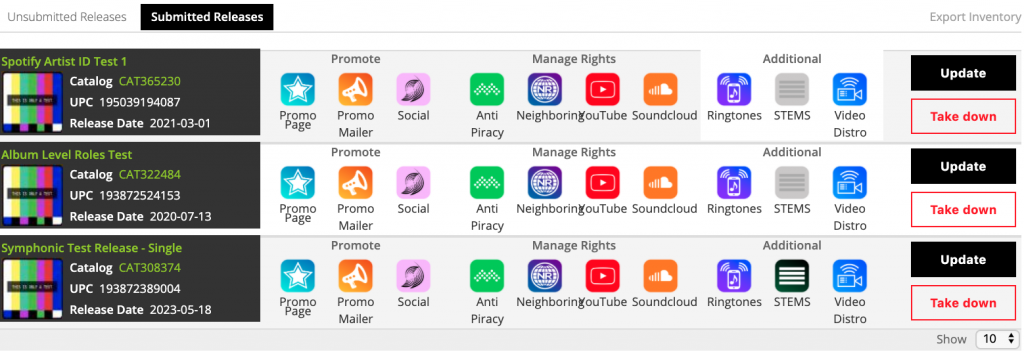
Go ahead and find your release under the “Submitted Releases” tab, then click the “Update” button. Now, you can adjust the “Clip Start Time” and resubmit the release for approval. If the “Update” button is not available or you have any questions, please contact our client support team here.
That’s it!
Getting your music on TikTok gives its users the ability to use your song in their videos for all the world to see. You never know, your song could be used in a challenge that goes viral, launching you into the limelight just like Lil Nas X.
//
✨ Did you know that Symphonic is the first independent music distributor to offer advanced royalty analytics for TikTok? With it this feature, you can access comprehensive and easy-to-read metrics right in the SymphonicMS for FREE. Symphonic clients can access this feature by logging into your account and clicking on Analytics -> TikTok.
In the meantime, be sure to download our FREE TikTok Guide to learn everything you need to know about gaining followers on the platform and more.