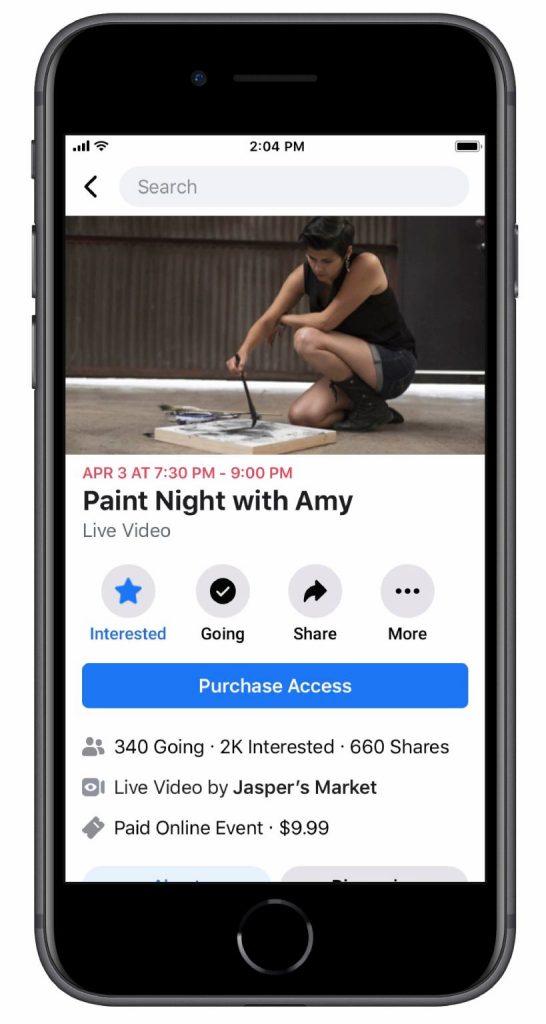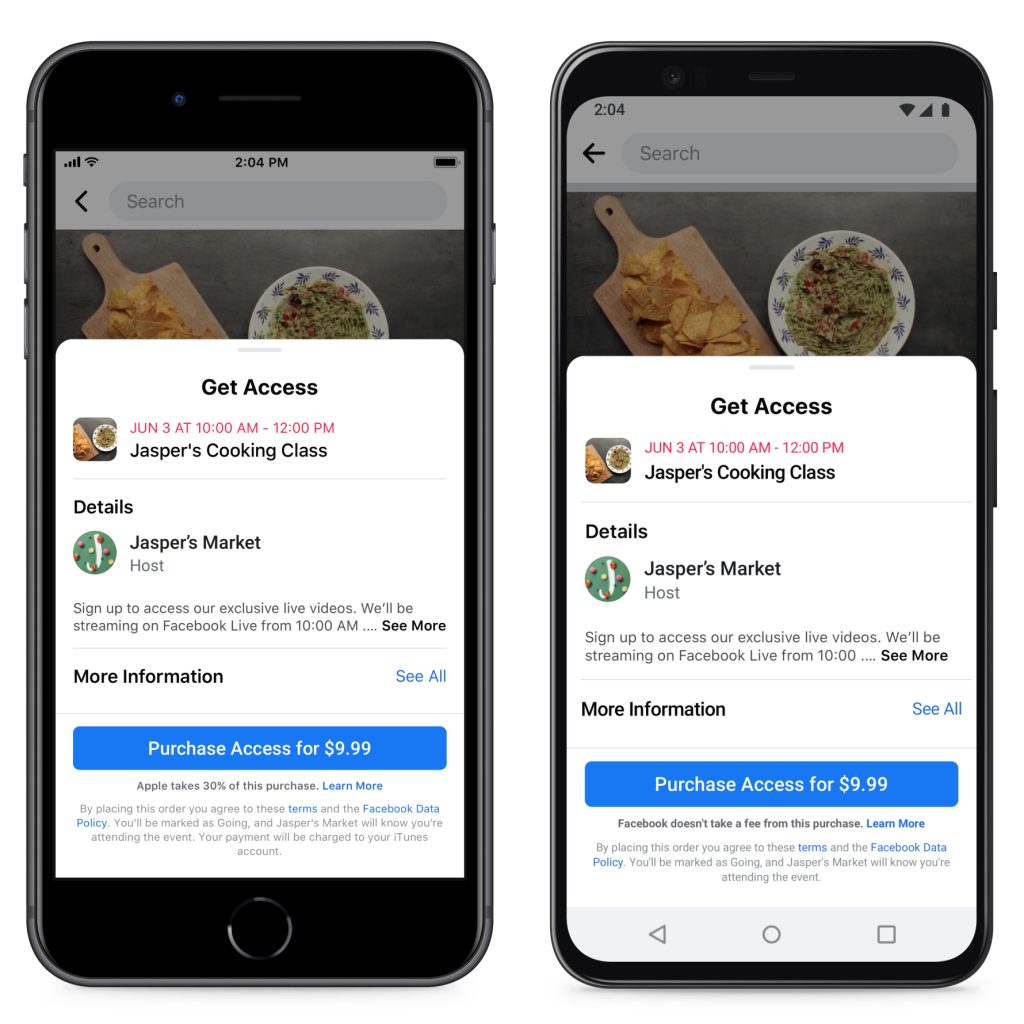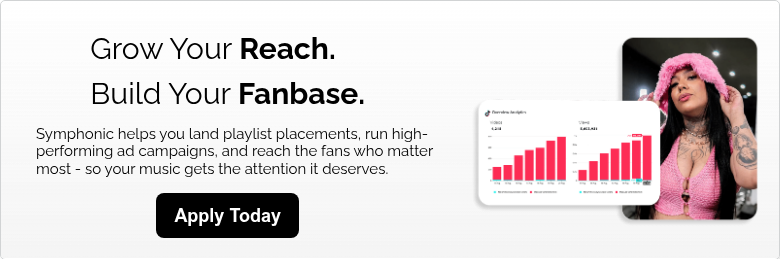In the beginning of August, Facebook announced their launch of a paid online events feature to help creators monetize their streams in the wake of the pandemic. Here’s the rundown…
Facebook Introduces Paid Online Events Feature
What is it?
Just like it sounds, this new feature combines marketing, payment and live video to create paid online events. It works by monetizing your live online event through a one-time access charge that’s collected when guests register to attend.
Until the day we can finally reunite in-person at our favorite artist’s shows, this feature offers a perfect way for artists to host and monetize virtual concerts in the meantime.
How to Enable Paid Online Events
To get started, follow these steps:
- Click on the notification that you received or go to this URL.
- Select the Page that you’d like to use for your paid online event to begin the set up process.
- Review and accept the Terms and Conditions.
- Set up a Payment Account. If you’ve already set up a payout account, you can select your existing account, or set up an additional account.
—
To set up a new payout account:
- Add your details when prompted (you will need your tax form).
- Upload your tax form.
- Link your bank or PayPal account.
- Review your details and click Next to complete your payment account set up.
Once your Page has passed their review of the Partner Monetization Policies, you’ll be notified via email the next steps to take in order to continue set up of your paid online event.
What’s next?
While pages can currently host events on Facebook Live to reach broad audiences, they’re in the process of testing paid events with Messenger Rooms for more personal and interactive gatherings.
To learn more about Paid Online Events on Facebook, check out their official announcement here.