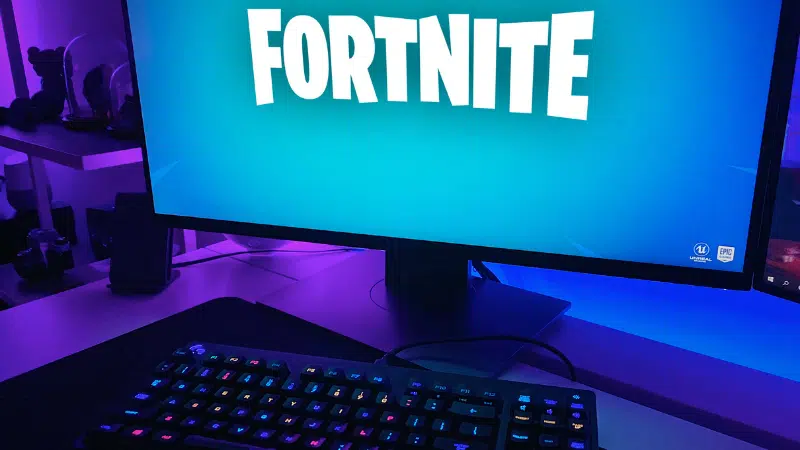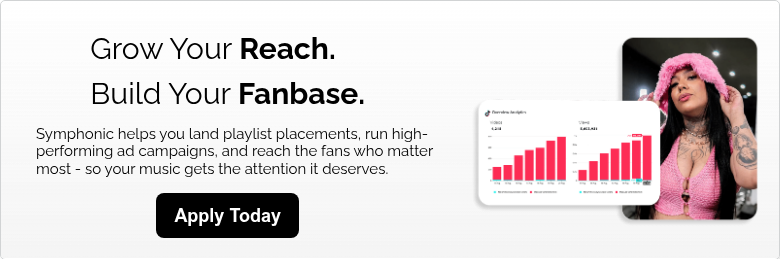You can’t ignore the importance of gaming in today’s society. Some gaming channels host almost the same amount of viewers as some TV networks. That being said, getting your music featured can bring you major recognition. Want in? Here’s how to get your music featured in video gaming channels…
How to Get Your Music Featured in Video Gaming Channels
Before you get started…
There are tons of gaming channels out there. It’s up to you to figure out which ones suit you and your genre of music. Don’t reach out to every channel that catches your eye; you’ll be wasting valuable time on dead ends.
If you’re just starting out, smaller (but still popular) channels are more likely to give you a chance. Huge channels get thousands of inquiries on the daily, and they may never see your single pitch among their overflowing emails. — Moral of the story: work smarter, not harder.
Step 1 // Find Popular Gaming Channels
The key is to find channels who use a specific genre of music in their streams.
- If you’ve never been featured somewhere before, seek out smaller channels first. You can use the YouTube ChannelCrawler to identify suitable gaming channels for you by their number of subscribers, total views and keywords.
Once you’ve got some placements under your belt, then you can go for the bigger fish.
Step 2 // Analyze The Music They Already Use
Gaming channels exist in many different formats. Some channels focus on unboxing new games and gaming tips, while some show actual gameplay of the latest games. Each of these have a different vibe to set.
After you’ve got a good list of channels to consider. Watch them. Analyze the music. Do they use instrumentals or full songs? Are they playing edm or soft jazz? Once you’ve identified these qualities, you’ll have a better idea of if your music is a good fit.
Cross off the channels on your list that don’t use your genre of music. — Time is money; don’t waste it!
——–
Sharpen your skills…
Top YouTube Playlists To Get Featured On
5 Reasons Every Musician Should Be Using Twitch
How To Add Twitch to Your Amazon Music Profile
Creative Ways To Monetize Your Live Streams
——–
Step 3 // The Pitch
You can find the contact information of the channels you want to pitch to relatively easy. Google should have all the answers you need. When you’re ready to pitch, you need to include everything they could possibly need to make a decision.
Your pitch should include 3 things:
- A brief artist bio
- Your contact information
- A portfolio of your work
Your portfolio should include relevant songs, instrumentals, any previous gaming or sync placements you may have, and links to stream your best quality tracks.
(Feature.fm has a feature called Artist Bio Links, which lets you connect people to all your content with just one link. With it, you get one link that connects to all your socials, streaming sites, websites, merch, and more. — Click here to create your own.)
Regardless of if they accept you or not, work on fostering a good relationship with every person you pitch to. Even if they don’t accept your pitch, they might know someone who will. They may even reach out to you in the future if they hear of something that’s right up your alley. However, this will only happen if you have a strong relationship there.
As you already know, networking is EVERYTHING in this business. This case is no different.
Step 4 // Follow Up
Don’t be annoying by spamming their inbox, or you’ll never hear from them again. In a couple weeks, respectfully reach back out to the YouTubers you pitched to and check-in.
- Ask if you can improve/edit your track(s) to better suit their channel. This flexibility could be your golden ticket into getting a placement or not. Even moreso, this professional attitude will strengthen your relationship with them and secure your name in their mind for the future.
In Conclusion…
15% of all YouTube content relates to video games. Even crazier, 2 of the top 5 channels on YouTube with the most subscribers WORLDWIDE are gaming-related. Don’t sleep on the possibilities! Be prepared, do your research, and don’t give up. You got this.