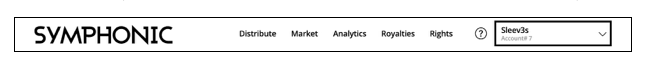We’re excited to announce a new feature within your Symphonic account that lets you invite team members into your account with designated roles! Here’s the rundown…
New Feature Alert 🚨 Invite Team Members Into Your Symphonic Account
What is it?
With this new feature, account memberships allow you, as the account owner, to invite team members into your Symphonic account with designated roles. These roles determine what level of access each account member has within your account.
Need someone to only view and handle your Royalty accounting duties? You can do that. Want an intern to handle your release creation and inventory management? You can do that, too.
Here is the list of available roles can you assign:
- Owner – access to all sections
- Admin – access to all sections, except modifying Owners
- Content – access to Distribute, Market, and Rights sections
- Royalties – access to the Royalties section
- Analytics – access to the Analytics section
Ready to get started?
In your account, head over to the “Account Members” option located in the new Account Badge in the upper right. — It should look like this:
The Account Badge always displays your account name and number. (Please use this account number when communicating with Symphonic.) If you hover over this card, you’ll be given options for updating details of your account, as well as for your individual user profile. If you are a member of multiple accounts, you can switch between them here.
Want to learn more? // Click here to learn more about Account Memberships.