BIG NEWS: As of this week, all clients distributed by Symphonic will have access to Spotify Canvas, the engaging 8-second visual loop that accompanies your music in the Spotify mobile app! Here’s the scoop…
[bctt tweet=”Symphonic Clients Get Full Access to Spotify Canvas” username=”symphonicdist”]
How to get started…
- When you log into your Spotify for Artists profile on desktop or mobile and select any of your tracks from the “music” tab, you should now see a button that reads “ADD CANVAS” (upper right on desktop) or “CREATE CANVAS” (center on mobile).
Once you click there, you’ll find instructions on how to proceed in addition to all technical specifications.
Note: If you have already loaded canvas, the button will read “MANAGE CANVAS.”
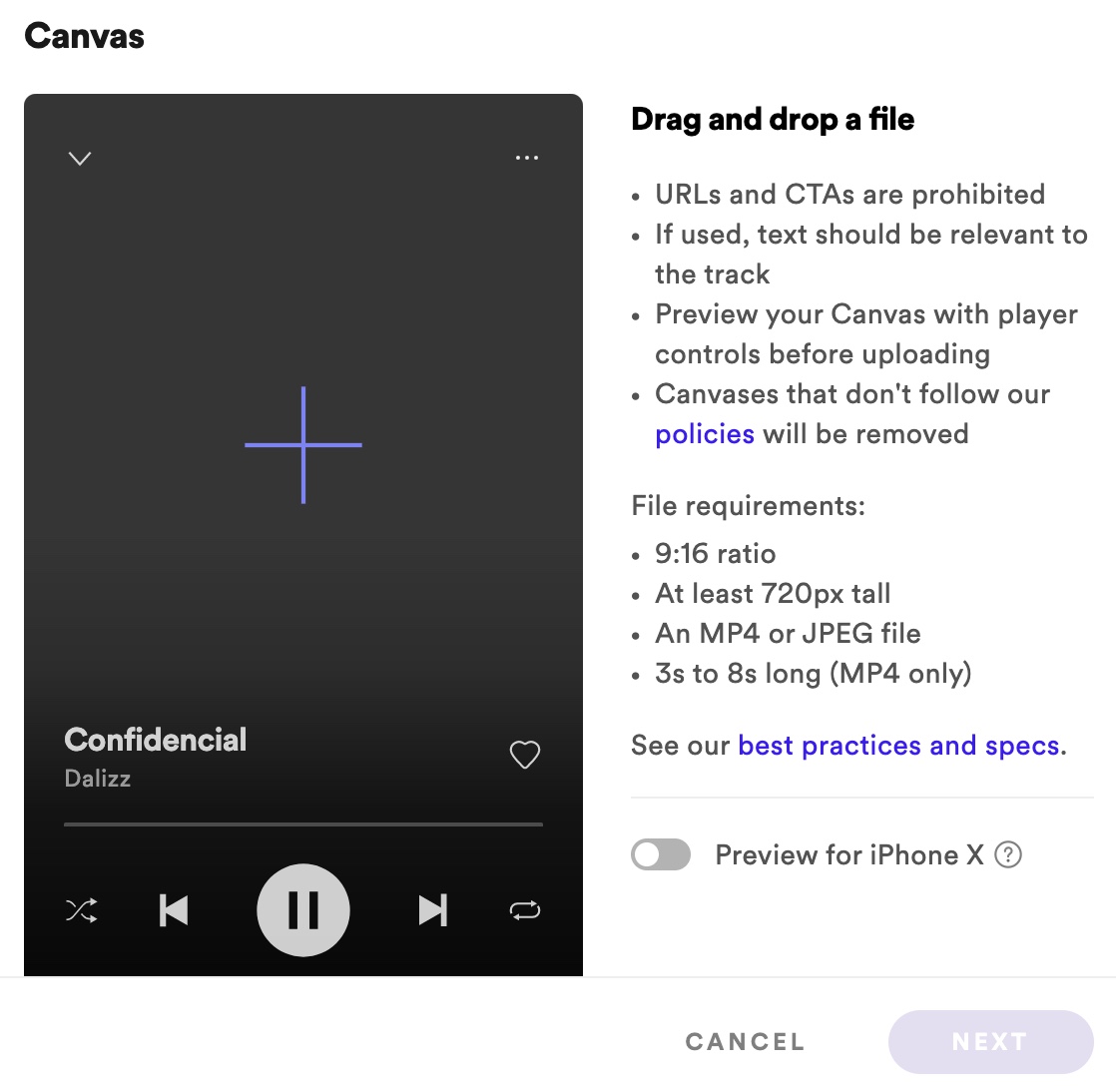
Learn more about the various types of vertical-format content, and best practices for creating here. // In addition, you may also find a “tour” available when you log into Spotify For Artists on mobile.
Spotify has shared the following details about how Canvas affects performance on the platform:
- 145% average sharing of tracks vs. a control group
- 5% bump in track streams
- 1.4% bump in track saves
- 20% spike in adds to user playlists
- 9% spike in visits to the artist’s profile page
Canvas currently remains inaccessible to users in the following markets:
- Russia, Ukraine, Belarus, Kazakhstan, Moldova
- MENA (Algeria, Bahrain, Egypt, Israel, Jordan, Kuwait, Lebanon, Morocco, Oman, Palestine, Qatar, Saudi Arabia, Tunisia, United Arab Emirates)
- India and rest of ASIA
Happy creating! 🎬

