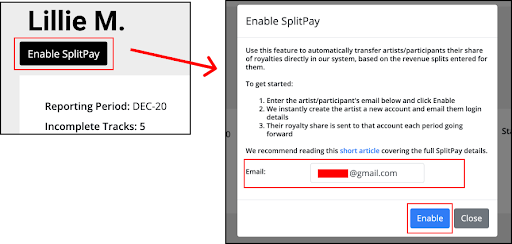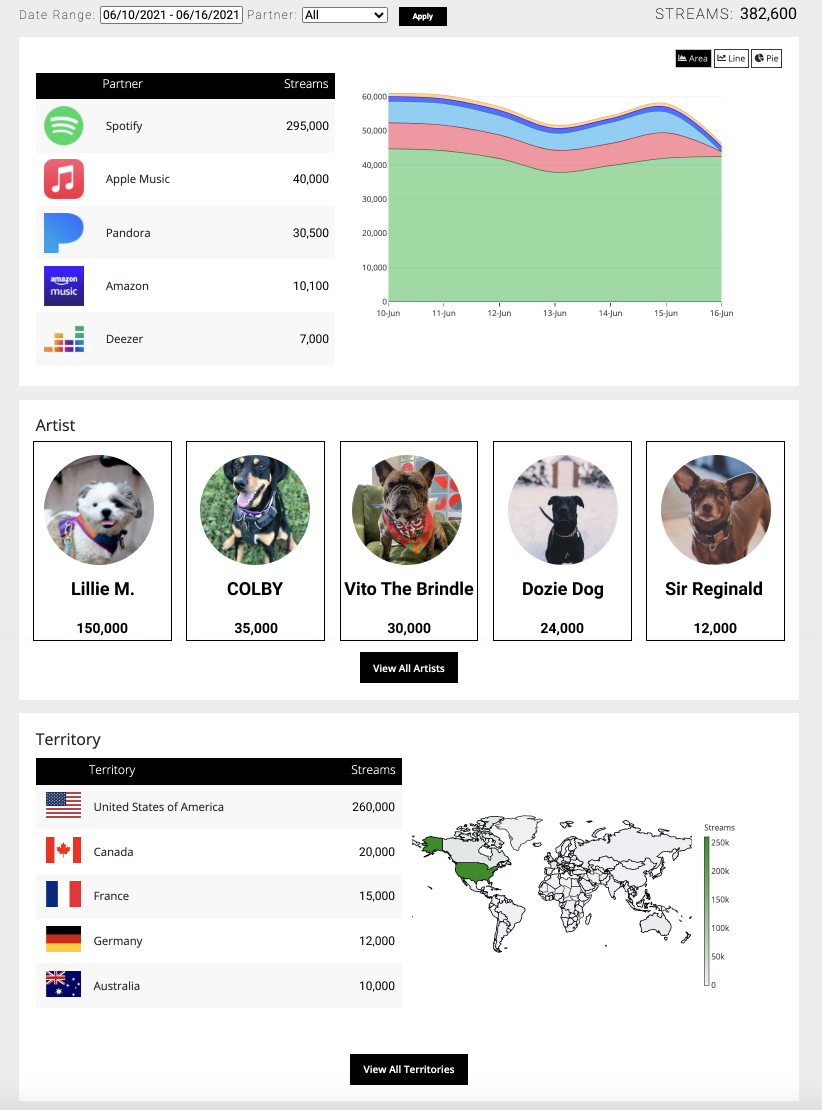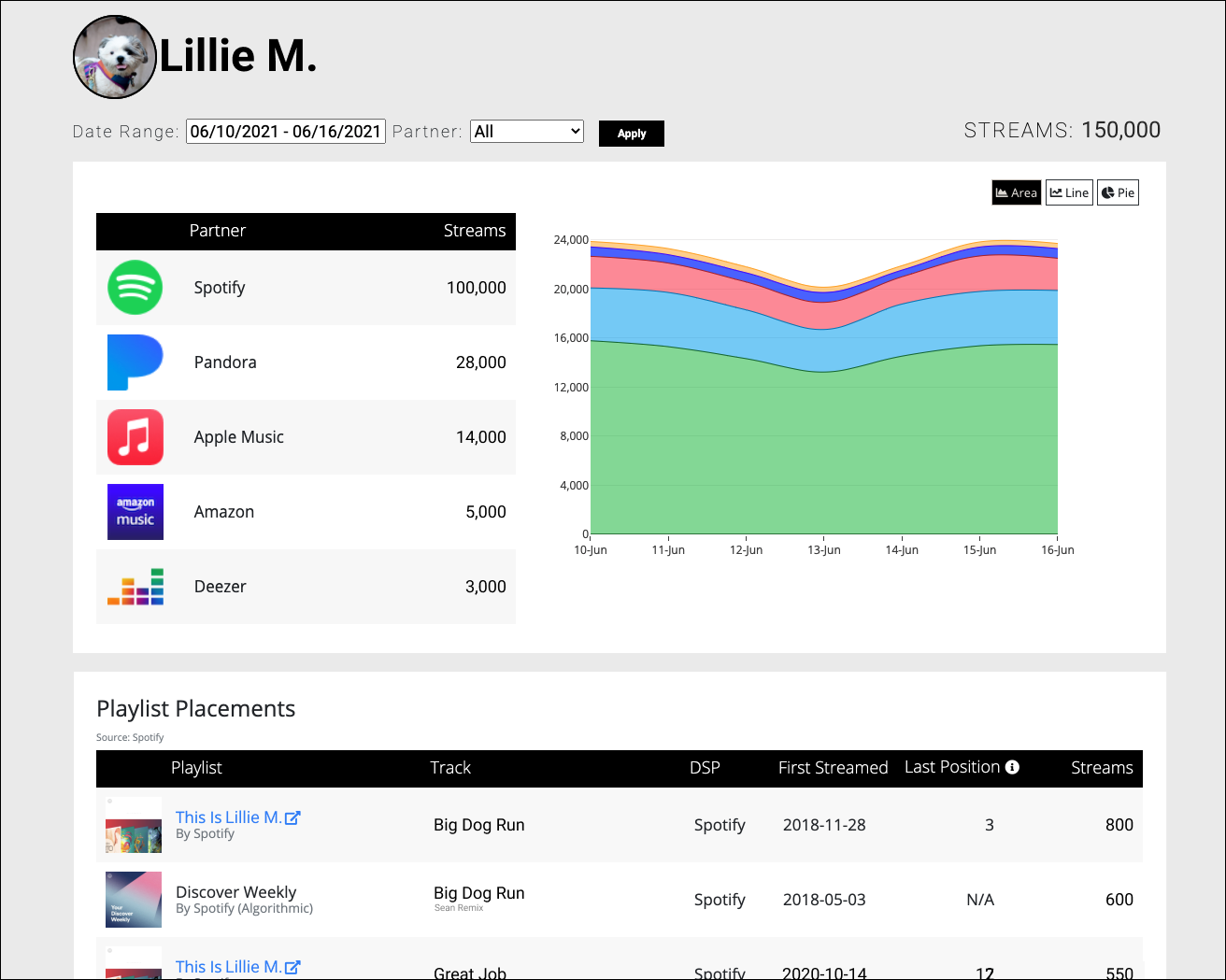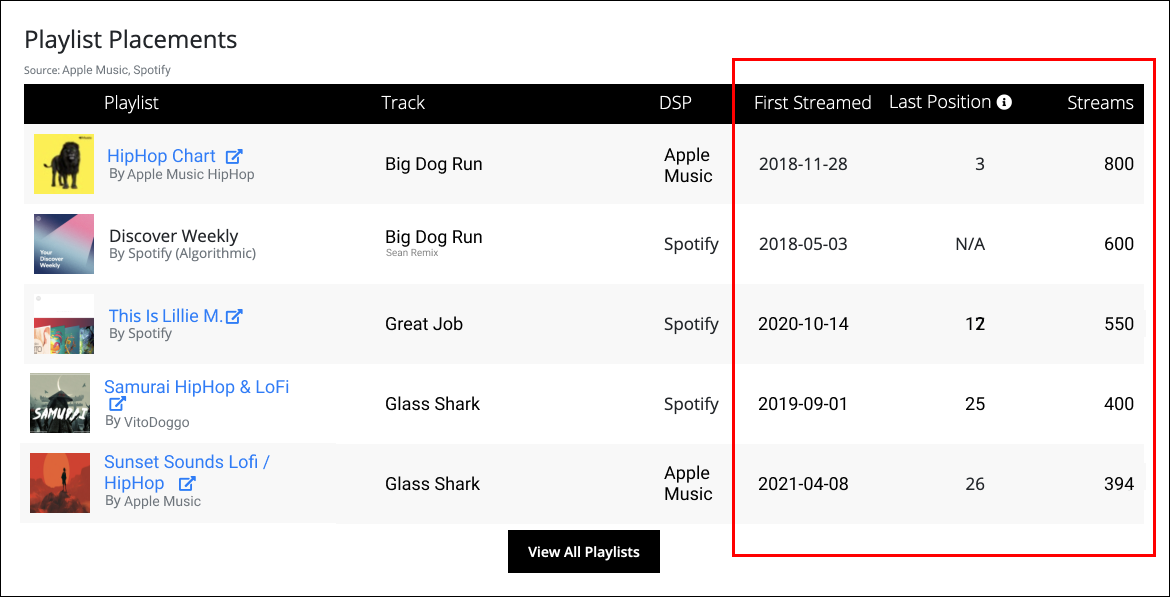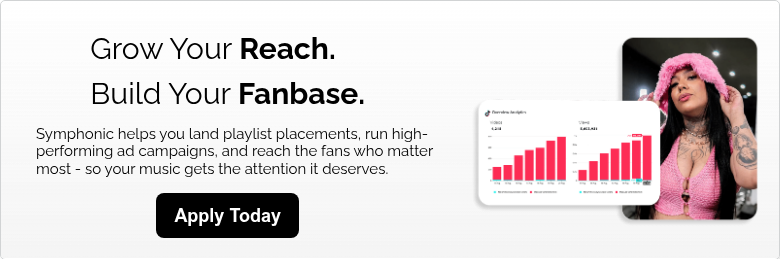As a Symphonic client, you have access to tons of great tools to help make your life easier. We’re constantly adding innovative new features to give you everything you need to succeed. Here are 4 of our favorite management tools you should absolutely be taking advantage of if you aren’t already…
4 Symphonic Management Tools To Take Advantage Of Right Now
SplitShare
SplitShare keeps all of your royalties, revenue splits, and payments in one centralized system for easy record keeping.
Before this feature, Symphonic clients would have to payout anyone they owed royalties to manually. This meant they had to request their own payment from Symphonic, wait to receive the payment, and then manually send out royalties to everyone they owed a share to. This also meant our clients had to keep track of payment and tax information for everyone they were paying
SplitShare makes this easier than ever.
With it, our clients don’t ever have to touch the money they owe to other parties, nor do they have to hold payment and tax details themselves. Everything is taken care of in our system.
How does it work?
Don’t worry, it’s easy for a label to set up SplitShare for an artist or track participant.
- Clients with Owner or Admin permissions for an account just need to go into the Artist Statements page for the person they want to payout, add their revenue splits, click the Enable SplitShare button and fill out the enrollment form.
- From there, we email your payee instructions on how to get set up on their end. Once they’re set up, their royalty share will be automatically transferred to them each month going forward.
Easy as that.
Streaming Analytics
The Streaming Analytics feature in the SymphonicMS provides daily streams data across your entire catalog, all in one place! The feature includes data from Spotify, Apple Music, Amazon Music, Deezer, and Pandora.
To navigate to this feature, click on Analytics ► Streams from the menu.
- The landing page provides a catalog level view of performance across your entire catalog, broken down by several dimensions like Partner, Artist, and Territory.
- Each section shows the first 5 entries for that breakdown (e.g., Territory section shows the top 5 countries where the artist’s music was streamed). Click the “View All” button to see more data, if available.
- You can change the date range you’re looking at, or filter for individual partners, by using the Date Range selector and Partner filters at the top of the page.
Streams are counted for any track where an artist is listed as a Primary Artist, Featuring Artist, or Remixer. — It’s important to note that this means a single stream could count towards more than one of your artists if there are multiple artists listed on that track.
You can also view breakdowns of an individual artist’s streams by clicking on them from the landing page. On the artist’s page, you’ll see breakdowns of their streams by several key dimensions, including partners, track, playlist placements, and many more!
——
Want more? Check these out…
The Best and Worst Months to Release Music
7 Useful Productivity Tools For Independent Musicians
How To Determine Your Marketing Budget As An Independent Artist
——
Playlist Placements
The Playlist Placements section in Stream analytics shows which of your artists’ tracks are on Spotify and Apple Music playlists.
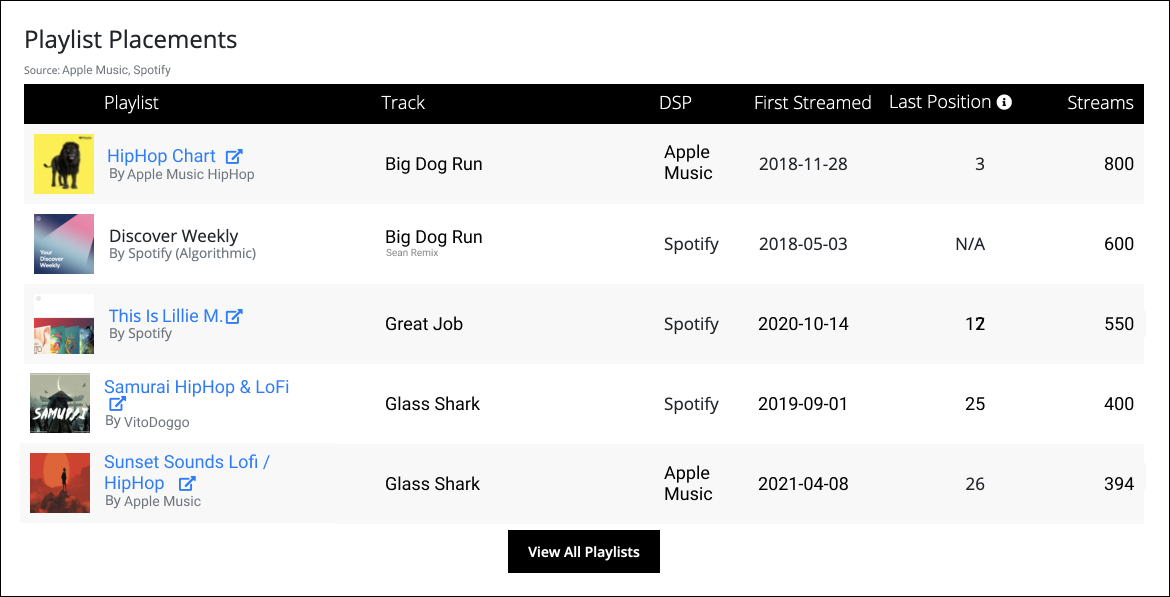
- First Streamed: The date that the track was first streamed on that specific playlist.
- Last Position: The most recent track position on the playlist within the date range you’re viewing (Note: This will be N/A for algorithmic playlists).
- Streams: Track streams earned from that particular playlist.
Spotify playlists specifically fall into one of several different categories, depending on how the playlist was created. This is denoted in the curator field for Spotify playlists:
- Spotify Curated: Playlists created by Spotify themselves (e.g., Rap Caviar). The curator name will be “Spotify.”
- User Curated: Playlists created by Spotify users (e.g., that playlist you made for your holiday party that one time). The curator name will be the person’s Spotify username.
- Algorithmic: Playlists automatically created for users by Spotify’s system based on their listening preferences (e.g., Discover Weekly, On Repeat, etc.). The curator name will be “Spotify (algorithmic).”
TransferTrack
Our catalog transfer tool, TransferTrack, makes the process of transferring your catalog easy. Using this tool, you can import metadata to everywhere you have to upload your files, minus the headache. Check out this article in our Help Desk to learn everything you need to know about using the tool.
To wrap it up…
Whether you’re a label or an artist, these great services were built to make your life easier. With them, you can get the most out of your efforts and streamline your strategy with thoughtful, accurate data. In addition, we hope you enjoy these features and all the new ones we’re working on rolling out very soon.
Now, get back to work! 👏