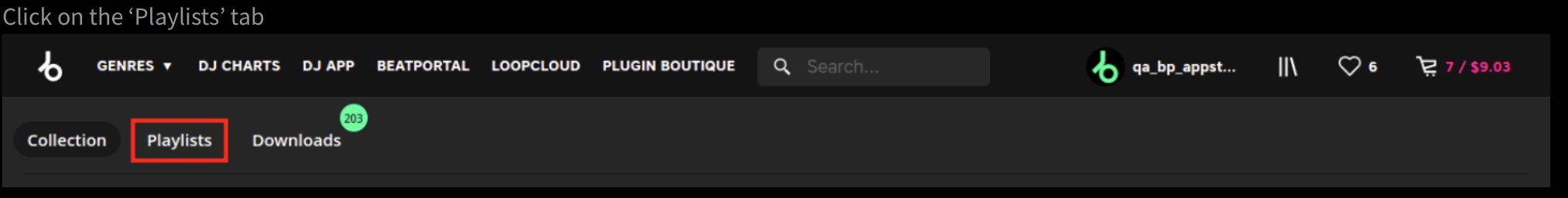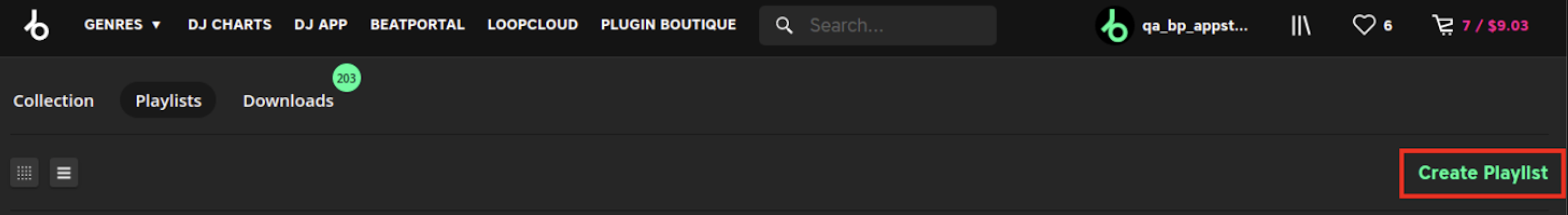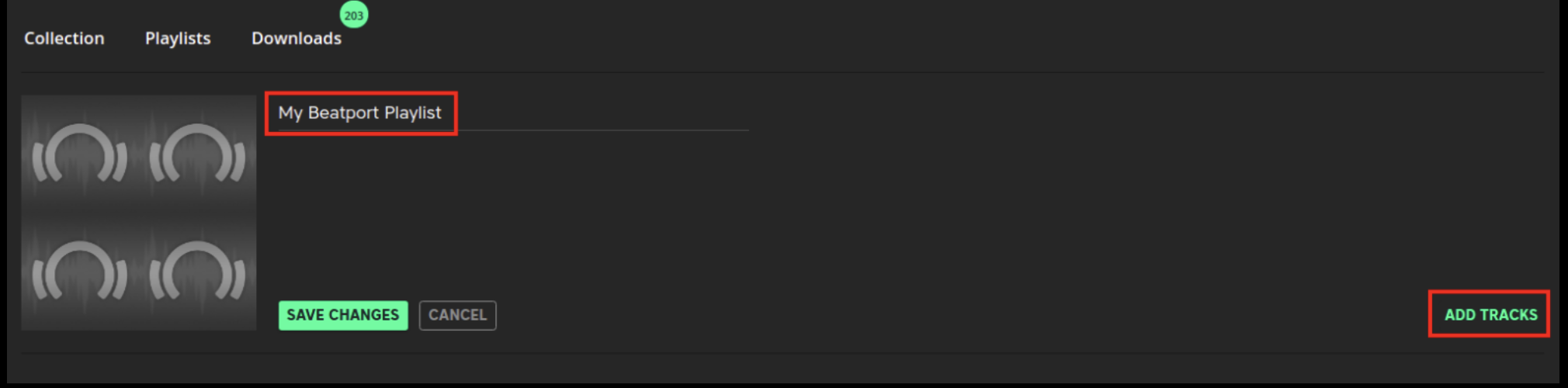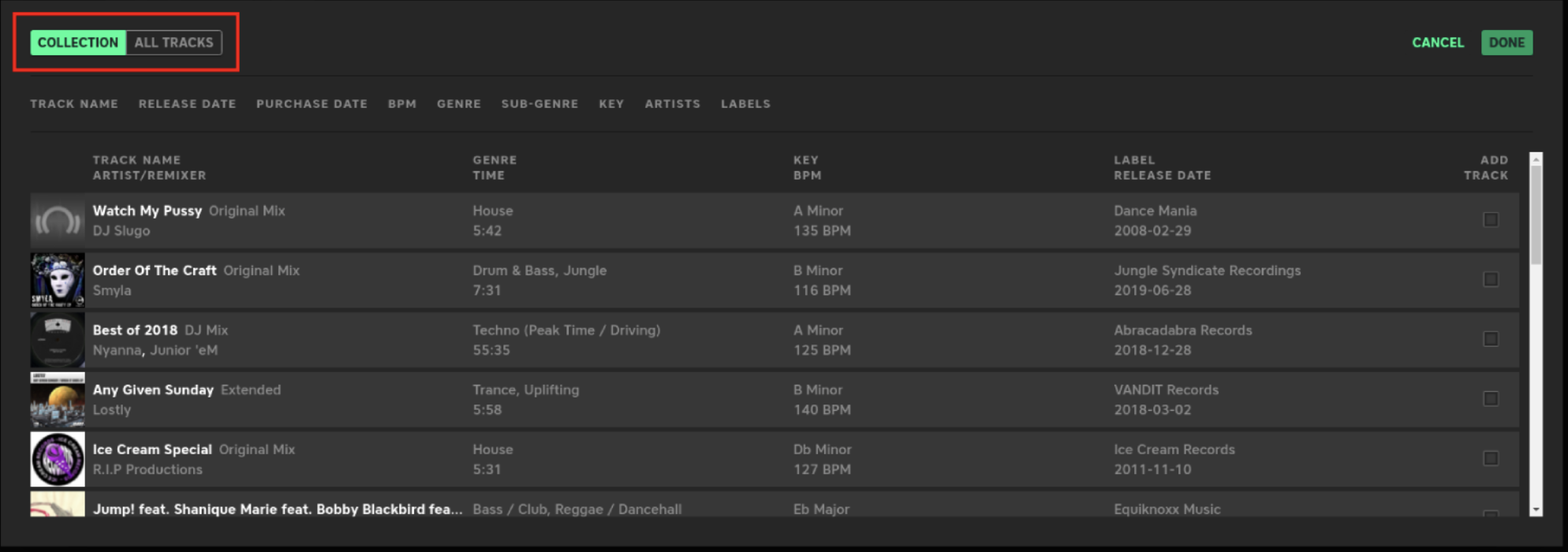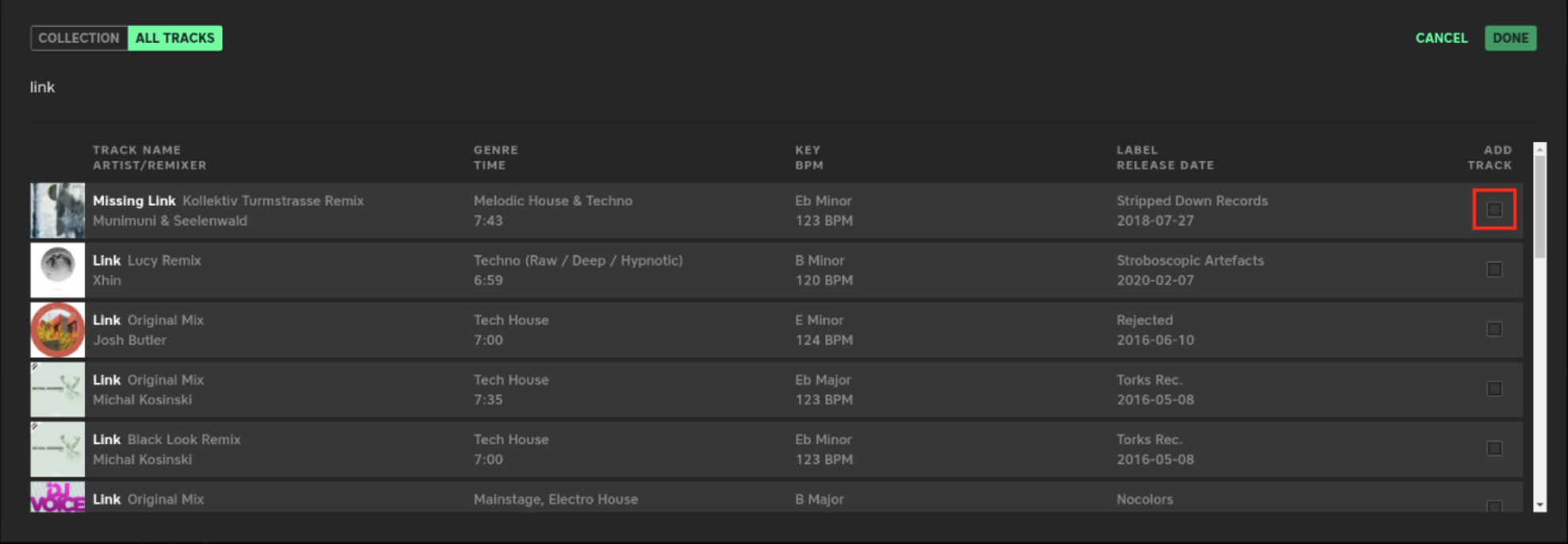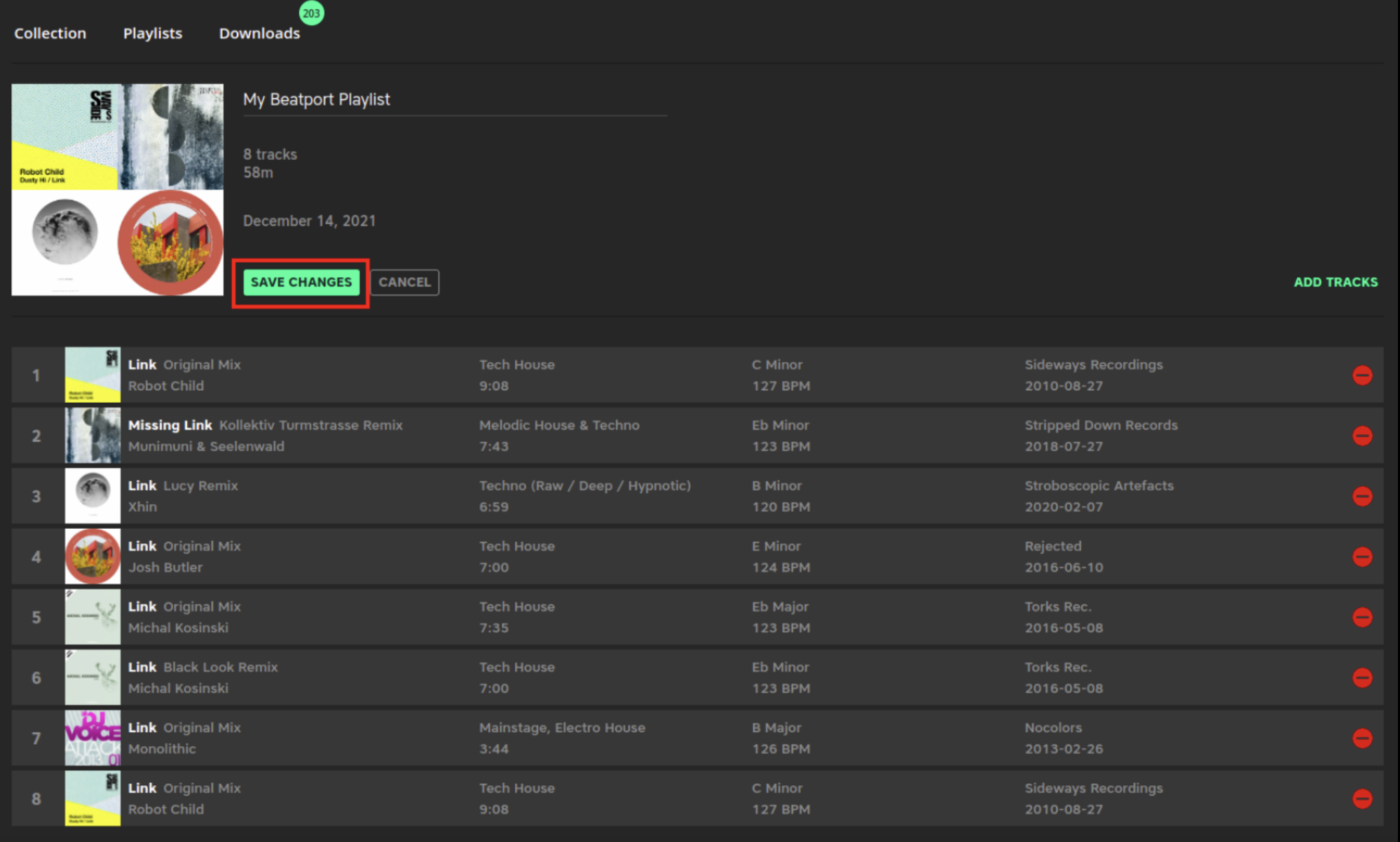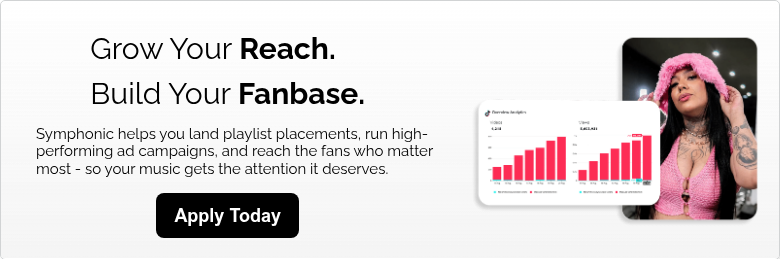Beatport LINK is a streaming service for DJs that makes Beatport’s extensive electronic music catalog available to stream audio into all your LINK subscription enabled devices. With it, you can also create killer playlists you can access anywhere. Here’s how to make them.
How To Create Beatport LINK Playlists
Creating a playlist on Beatport LINK is fairly simple, and the FAQ page on their website breaks it down step by step. In addition, it offers answers to other common questions you may have throughout the process if you need additional assistance. In the meantime, we’ll break it down for you right here.
Here’s how to do it…
First, go to ‘My Library’ in the top right part of your screen.
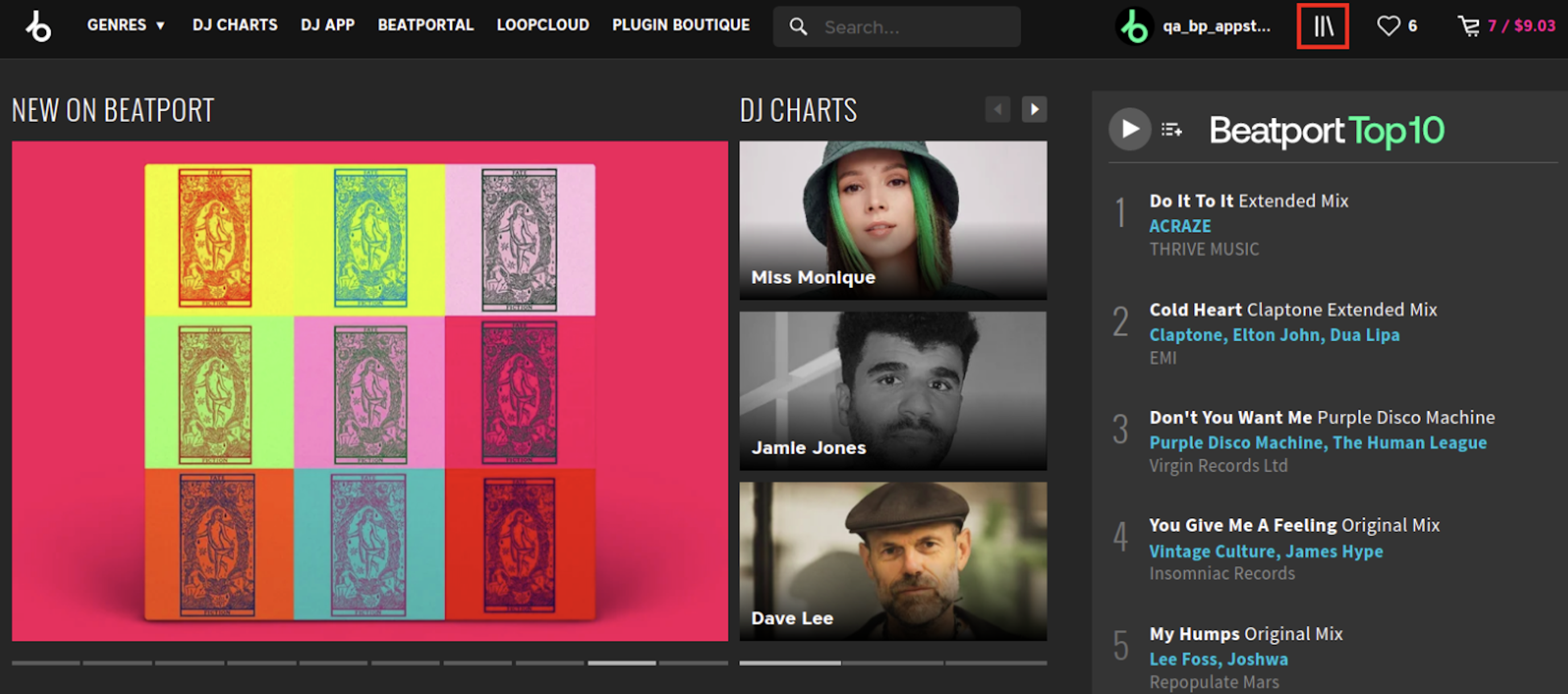
Next, click on the ‘Playlists’ tab on the top left.
Once you’ve done that, click “Create Playlist” on the right.
Now you can name your playlist, then click ‘Add Tracks’.
After that, you can choose between tracks you have already purchased in ‘Collection’ or go to ‘All Tracks’ to choose from the Beatport catalog.
Next, click the check box on the right side next to each track you wish to add to your playlist and click ‘Done’ when all tracks are added.
Then, click ‘Save Changes’.
Now you should be able to see your newly created playlist under the ‘Playlists’ tab, and you’re good to go!
To learn more about Beatport LINK, check out their official website here.
Happy playlisting! 🎶
//
Want to learn more? Check these out…
How To Set Up An Official Artist Channel on YouTube
Best Streaming Analytics Tools for Artists
How To Use Instagram Reels and Stories To Reach More Fans