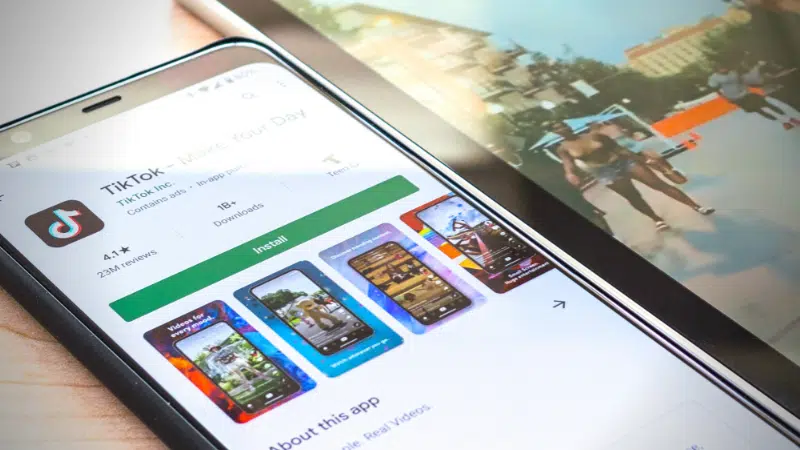Last year, TikTok launched Promote, a tool to help creators on the platform reach more people with their videos. Here’s how it works and how to get started…
How To Use Promote on TikTok To Grow Your Audience
What is Promote?
With Promote, you can turn any organic TikTok video into an ad, right from the app. You can start reaching new audiences, build a following, and drive traffic to your business website. Once you run a Promote campaign, you also get insights into your audience and how your videos are performing to help you improve your efforts moving forward.
Here’s how it works…
To accès this feature, all you have to do is choose the video that you want to promote and select the “Promote” button in the individual video settings. OR, you can navigate to “Settings and privacy” in there app and tap on “Business suite” where you will see the Promote button.
- Select a video that you want to promote. // You can choose any of your own TikTok videos to promote. We suggest starting with one of your best-performing organic videos to reach more people with your most popular content.
- Set up your promotion. // Choose a goal for your campaign (more views, website visits, or follows), set a budget and length of time to run the promotion, and select the audience you want to reach with your video.
- Watch your numbers grow! // After your promotion is approved, you can check in to see how your video is performing and how many new people are learning about your business!
How To Set Up Your Promote Video
After selecting Promote in your settings, you can now set up your Promote video.
- On your Promotions page, tap the video you’d like to promote. (Note: you can only promote public videos.)
- Choose a goal for promoting your video, then tap Next at the bottom.
You can choose from these options:
- More video views. // This helps get more people to watch your video.
- More website visits. // This guides more people to your website.
- More followers. // This helps you gain more followers.
If you choose More website visits, you’ll enter your website URL and choose an action button for your website (example: Learn More, Shop Now, or Sign Up). Then tap Save.
Next, tap the circle next to the audience you’d like to reach, then tap Next.
You can choose from:
- Automatic. // This means TikTok will choose the audience for you.
- Custom. // You can choose the genders, age ranges, and interests you’d like to reach.
Now, you can set your budget and duration, then tap Next. After this step, add your payment information (Android) or recharge your coins (iPhone). Finally, tap start promotion.
That’s it!
——
🧠 Learn more about TikTok…
How To Interpret Your TikTok Analytics
How Do TikTok Streaming Royalties Work?
Best TikTok Hashtag Strategy for Musicians
——
How To View Information About Your Video
Once you set up a Promote video, you can use your Promotion details page to see how your video is doing. You’ll have access to the information on your video while your Promote video is running and after it’s ended.
Your Promotion details page shows you information on your video, including:
- The status of your video (pending review, active, paused or rejected).
- The amount you’ve spent and how long the promotion has lasted.
- The number of video views.
- The number of link clicks (if you chose to promote your website).
- The number of likes, comments and shares.
- Age range and gender percentages.
To get to your Promotion details page:
- Tap Profile in the bottom right.
- Tap the 3-line icon in the top right to go to your settings.
- Tap Creator tools, then tap Promote.
- On your Promotions page, tap See details.
Some things to keep in mind…
- Promote is only available for public videos.
- You can only promote videos that use original sound or sounds that can be used for commercial purposes. Promote isn’t available for videos that have copyrighted sound.
- The Commercial Music Library is our library of more than 500,000 commercial sounds that can be used for your Promote video.
- You’ll see the cost to use Promote when you’re setting it up. The cost will show in local currency (Android) or rechargeable coins (iOS).
In Conclusion…
Compared to other social platforms, TikTok boasts better brand recall than any other platform. That means when you post on TikTok, your content sticks in the minds of your viewers more than anywhere else. As an artist using TikTok to advertise, promote, and share with their fans, this is a major source of engagement to take advantage of.
Want to learn more? Sharpen your TikTok skills by checking out our TikTok guide! In it, we share inside knowledge for artists looking to optimize their efforts on the platform. // Download it for free right here.