Considering YouTube is owned by Google, it’s no surprise that it leads the way for music discovery. Whether you’re using YouTube for the purpose of marketing, monetizing your music, or both, the number of views you accumulate is important. So, how can you boost the number of views without breaking the bank? Here are some tips to help you out…
How To Get More Views on YouTube as a Musician
Have a Searchable Title
In order for your video to be ranked higher in search engines, make sure the title of the video is clear, concise, and includes keywords. Keywords are words that directly relate to the content of your video but are also “highly searchable”. That means if your title includes words that people don’t often search for, it is unlikely the video will rank high in search results.
An easy way to test out if keywords are good enough is by utilizing the YouTube search auto-fill feature. Just start typing your keyword in mind and see if that keyword automatically fills in when typing.
🌱PRO TIP: Search engines are also sensitive to the order in which your keywords are placed. Therefore, place your most searchable and important keywords in the beginning. Many times, this means placing your artist name first followed by the song title at the end.
Use an Eye-Catching Thumbnail
Having a thumbnail for your video that catches the attention of potential viewers is just as important, if not more important in some cases, than your video’s title. Most people scroll through YouTube choosing what to watch SOLELY based on which thumbnail catches the eye first.
That being said, your thumbnail should be a bold, distinct, high-resolution image that honestly depicts what the viewer can expect when watching your video. A misleading thumbnail will have people clicking away from your content as soon as they began, or may even violate YouTube’s spam policies.
Collaborate with Other Artists or Content Creators
As a musician, one of the best ways to cross-promote is by collaborating with other artists or content creators. In doing so, you can pull in new audiences that you may not have been able to otherwise. A couple ways you can do this includes:
- Featuring other artists in your music or video content
- Collaborating with non-artists to reach different audiences
- Adding other channels to your “Featured Channels” section of your channel
- Promoting on co-creator’s social media, blog, or newsletter
Create Playlists to Better Organize your Content
The more videos you have on your channel, the harder it gets for your viewers to navigate through it all. This is where making playlists comes in to save the day. With them, you can organize your videos into categories. From music videos to live Q&A’s and behind the scenes content, keeping these organized into playlists makes it easier for people to binge your content without getting lost in the sauce.
——
Sharpen your skills…
Understanding Your Audience Engagement on YouTube
Comparing Video Distribution Pricing So You Don’t Have To
8 Types of Repurposed Content You Can Create From Your Music Videos
——
Share Your Video Everywhere
We mean everywhere. Facebook, Twitter, and Instagram are the more obvious platforms that are responsible for a large amount of videos going viral, and YouTube has made it incredibly easy to do so with the click of a button.
🌱PRO TIP: Did you know that whether you post a link to your video or directly upload it to Facebook makes a big difference on its performance? Because Facebook posts with images see 2.3 times more engagement than those without, how your video shows up in the feed can make or break its engagement.
Now, it’s a given that you should be sharing your video the day of its release, but we recommend you announce when the video will be premiered days to weeks to even months beforehand in some cases.
- Upon posting the video, share it multiple times per week for the weeks following the release.
- Do not be excessive to the point where followers see it as “spamming,” causing for them to hit the unfollow button.
- Keep your content fresh in their minds, but don’t overdo it.
Run Paid YouTube Ads
There are 4 types of paid YouTube ads: TrueView ads, Non-skippable ads, Bumper ads, and in-feed video ads.
TrueView ads are skippable ads. These skippable in-stream ads play before, during, or after other videos on YouTube and websites and apps on Google video partners. After 5 seconds, the viewer has the option to skip the ad and continue watching the video. What are the benefits?
- They help drive conversions, influence consideration, and reach new users across multiple devices with your ads, including desktop computers, phones, and TVs.
- Depending on your campaign goal, you can pay based on overall impressions, or when viewers watch your ad completely or interact with the video (whichever comes first).
- You can add interactive features like call-to-action buttons, sitelink extensions, product feeds, and more to your ads to encourage people to interact with your brand or business more.
- Trueview ads are also the only ads that can directly generate views from the ad itself on your video when utilizing an official release for your campaign.
(To learn more about these types of ads, what they look like, and how to get started, check out this post.)
- Non-skippable in-stream ads play before, during, or after other videos, and your viewers don’t have the option to skip the ad. Non-skippable in-stream ads are 15-seconds (or shorter). As you know, these are super annoying. They are also expensive compared to your other options, so we don’t necessarily recommend these for your first bet as a musician.
- Bumper ads are also non-skippable, but they’re slightly less annoying than the other non-skippable adds because they’re only six seconds long and show up at the latter end of videos.
- Lastly, in-feed video ads place your brand, product or service alongside YouTube content that is likely to be viewed by your audience, and they include an image thumbnail, a headline, and up to 2 lines of text (depending on where the ad appears). When a viewer interacts with the thumbnail, they’re taken to the YouTube watch page for the ad.
These can help you build brand consideration by showing your ads when viewers browse related videos, scroll through the YouTube Home feed in the app, or search for relevant content. Depending on what you’re looking to accomplish, each of these meet a different goal. It’s up to you to choose which will work best for you.
We did a whole post on YouTube Advertising tips. In it, we talk about both Paid and Organic advertising methods every musician should know. — To learn more, check it out here.
Cross Promote Your Own Videos
You’ve probably got a bunch of videos on your channel already. If so, you can cross promote by linking your other videos in the description box. Think of it like a call-to-action. If you’re posting a new music video, link the last one below. Simple as that.
It’s an easy way to encourage your viewers to check out your other content with one quick click.
Encourage Viewers and Followers to Share Your Video
Having a CTA (Call-to-Action) at the end of your video, within your description, and in social sharing is a highly effective way to get new viewers and current followers to share your video content. CTA’s are meant to be straightforward and to encourage viewers to take an action that benefits them, and in turn, you as the content provider. By telling viewers to simply like, subscribe, share, or provide feedback, you are directly interacting with them and drastically improving your chances of getting more views.
Good luck!

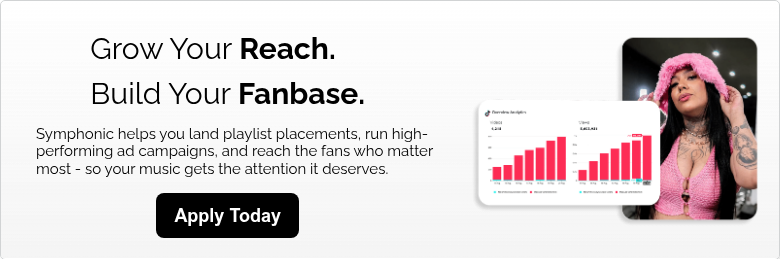


2 Comments
Comments are closed.