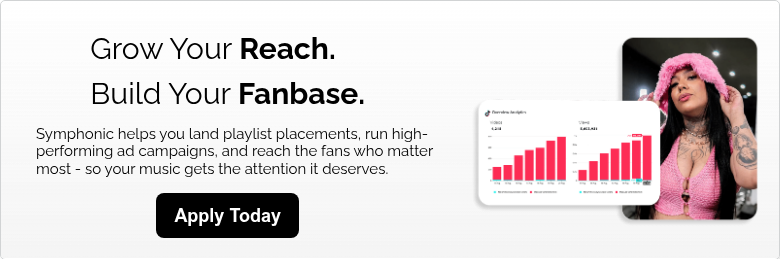There’s no denying the power TikTok holds when it comes to offering the chance of global recognition for artists. What could be ignored 5 years ago is now an unavoidable tool for discovery online. Once you’ve got your music available on the platform, there are a couple best practices to ensure your music is getting the recognition it deserves. To help you out, here’s a checklist to guide your efforts…
New Release TikTok Checklist For Musicians
Step 1: Make Sure Your Music Is Available
Although many artists go viral on TikTok from sheer luck alone, there are many ways you can improve your chances and work with the algorithm to reach thousands of potential fans. In turn, you can translate those fans into followers and those followers into streams on Spotify, Apple Music, and more. In 2019, Symphonic announced our partnership with TikTok, allowing our clients to deliver their tracks onto TikTok for its millions of creators to use in their videos. This offers an amazing opportunity for our clients to spread their music through one of the most popular apps in the world, with us to guide them along.
When your music is available on TikTok for other people to use, you’ll earn royalties and exposure every time someone uses it in their video. In addition, if your other profiles are linked properly in your TikTok bio, people will be able to discover more of your work whenever they visit your profile. (Linktree is a great tool that gives you one link you can put in your bio that goes to everything you have to offer instead of having a million separate links.)
Step 2: #NewMusic Post
Once your music is available on the platform, the real fun begins. When you’ve got a new track coming out, it’s important to let your fans know in any way you can. Specifically, a good way to announce this is by posting a video with your song and using the hashtag #NewMusic. This serves as a hub for for artists around the world to showcase their new songs to TikTok users looking for something new.
Step 3: Activate the ‘By Artist’ Feature
By enabling the ‘By Artist’ feature, you can enhance the visibility of a certain post by pinning it to the top of the discovery page. Whether you want to highlight a post to hype up a new song or to draw attention to one your favorite releases, this is a great way to do so. All you have to do is go to your music tab on your profile, select your track, and pin your ‘By Artist’ video to the sound detail page.
——
🧠 Feed yo’ brain…
How To Monetize Your User-Generated Content
How TikTok Views Can Improve Your Spotify Streams
Why 1000 True Fans Are Better Than Millions of Passive Ones
Music Video Release Day Tips for Better Performance on YouTube
——
Step 4: Pin & Highlight Your New Song
Pinning videos to the top of your profile is a good way to showcase your most popular videos and draw attention to your latest release. You can also pin up to 3 songs to the top of your Music Tab. Plus, you can ‘highlight’ the focus track in the first position to prioritize that track. (Keep in mind, this new tag will be visible 14 days pre-release and 30 days post-release.)
To pin a song, follow these steps:
- Go to your TikTok account.
- Choose the video you want to pin and open it.
- Click on the three dots on the right, and click on ‘Pin video’.
Easy as that.
Step 5: Direct Your Fans to ‘Add to Music” App
Did you know your fans can add your music from TikTok directly to their DSP libraries like Apple, Amazon, and Spotify? This is a great way to translate those fans from TikTok over to your streaming platforms to engage further with your content. TikTok recommends artists post a video explaining how to do this and directing fans to use the feature.
To connect a music app to TikTok, fans must follow these steps:
From the For You feed:
- In the TikTok app, go to the video that contains a song you want to add to your playlist.
- Tap Add song at the bottom.
- Tap your preferred music app, then follow the instructions to connect your account.
(Keep in mind that this option may not be available everywhere.)
From the song:
- In the TikTok app, go to the video that contains a song you want to add to your playlist.
- Tap the sound at the bottom.
- Tap Add to music app, then select your preferred music app and follow the instructions to connect your account.
You can also connect a music app directly from your settings by tapping Music then Choose app.
Step 6: Post a #BehindTheSong
Behind the scenes content does well on every platform. Fans (myself, included) love to see the process behind the final product, and posting a video that tells the story of your release is a great way to go deeper with your audience. Whether you want to share behind-the-scenes clips from the music video or snippets of you performing the song live, it’s up to you how far behind the curtain you want to take your fans. When you do post this video, don’t forget to use the hashtag #BehindTheSong to ensure it’s shared even further.
You got this!