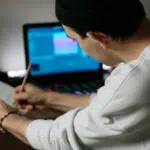Did you happen to miss our last masterclass on marketing drivers? No worries! We’ve put together a quick recap of the best tips you definitely don’t want to miss… no video required. ⚡️🧠 Check out the rundown right here…
Symphonic Masterclass Recap: Fueling Your Next Release with Marketing Drivers
1. Strategy is Essential
Releasing music without a plan is like shouting into the void. Treat your releases as a series of moments, not one-offs.
- Submit your release + marketing drivers 4-5 weeks before your target release date.
- Space singles 5-6 weeks apart to keep momentum going.
- Loop in PR, content, and marketing teams 2-3 months in advance.
2. Make Each Marketing Driver Submission Specific
Avoid copy-pasting the same info for every release. Tailor your submission to each track/project. Make sure to include:
- The story behind the release
- Key collaborators (featured artists, notable producers)
- The mood/genre/atmosphere with vivid descriptions
- Release context (e.g., “second single off an album” or “standalone track”)
3. Include All Relevant Marketing Activities
Your marketing drivers should cover every angle, including things like:
- Press & Radio: Confirmed interviews, PR campaigns, notable coverage
- Live Performances: Tours, festivals, support slots, venues
- Video Content: Music videos, visualizers, live footage, short-form video plans
- Advertising: Paid campaigns on Meta, TikTok, YouTube, Spotify
- Physical & Merch: Vinyl, CDs, merch drops
- Social Media Strategy: Teasers, content series, UGC challenges
- Live Streaming: Frequency & platform
- Fan Engagement: Giveaways, list building, meet & greets
- Influencer Collabs: Campaigns or co-created content
- Other Creative Initiatives: Anything unique that drives attention
4. How to Submit in the SymphonicMS
- Pick your preview timestamp for TikTok, Meta, etc.
- Complete your artist profile (bio, photos, links).
- Submit drivers after the release is entered in the system.
- For updates, resubmit the form: 2 weeks and 1 week before release are prime moments.
- Always hit submit again after making edits!
5. Use DSP Backends to Strengthen Your Campaign
Claim your artist profiles and use their tools:
- Spotify for Artists: Pitch tool, profile updates, Canvas/Clips, pre-save (5k+ active listeners)
- Amazon Music for Artists: Hype Deck visuals, merch links, voice index tracking
- Apple Music for Artists: Bio updates, tour Set Lists, Shazam data
- Pandora AMP: Geo-targeted tour promos, voice messages, featured track boosts
- YouTube: Official Artist Channel, organized shelves, Shorts
- SoundCloud & Audiomack: Monetization, insights, reposts/comments
6. What Symphonic Does With Your Submission
Once submitted, your track is pitched to 20+ DSP partners. The info you provide is used to:
- Craft DSP-specific messaging
- Share in monthly/quarterly DSP meetings
- Send you a pitch confirmation email
🚨 Without marketing drivers, your release won’t be seen by the marketing team. 🚨
7. DIY Levers & Client Offerings
Even with a small budget, you can:
- Claim DSP profiles & use their native tools
- Run livestreams, email campaigns, BTS content
- Use Symphonic’s partner discounts (Feature.fm, pre-save links, fan engagement tools, digital ads)
Note: Starter clients can’t submit marketing drivers but still have access to DSP backends and other tools.
Some Final Takeaways…
- Plan ahead! Random releases rarely stick.
- Be specific. The more detail, the better your pitch.
- Be authentic. Real connection beats hype.
- Use your tools. Profiles, analytics, campaigns.
- Submit drivers every time. No drivers, no pitch.
- Follow up! Timely updates = better DSP opportunities.
Got some time? Check out the full masterclass below to see everything you missed…
Want in on the next masterclass? 👀
To make sure you never miss a beat, don’t forget to sign up for our weekly newsletter, Symphonic Weekly! Get updates right in your inbox once a week, and that includes future masterclasses, insider tips, tricks, and so much more. // Click here to sign up today!