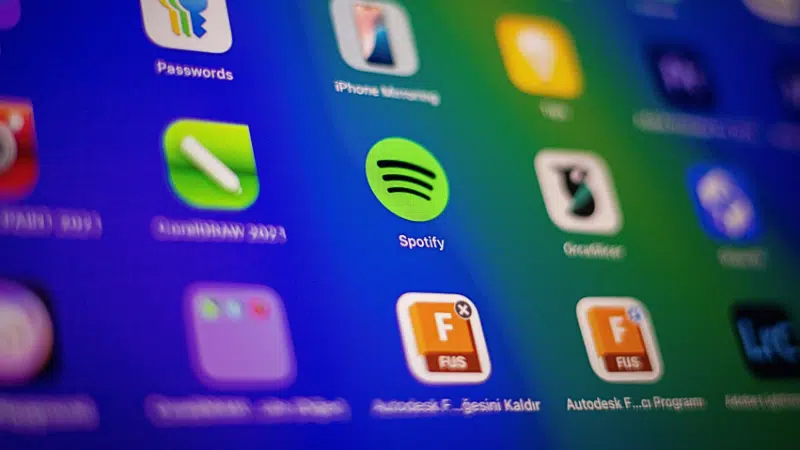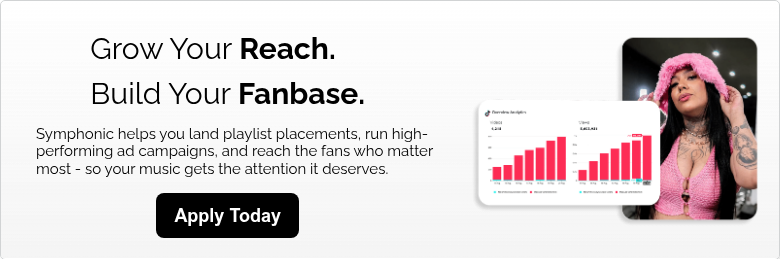Spotify Wrapped is one of the biggest moments of the year for both fans and artists. Fans get a personalized look at their listening habits, while artists have a unique opportunity to connect with listeners, celebrate milestones, and drive engagement on Spotify. And Wrapped isn’t just about stats, either. It’s about turning streams, Clips, and releases into meaningful stories. From pre-recorded Clips and Artist Picks to Countdown Pages and merch highlights, Spotify provides tools to nourish your community and amplify your music at the same time.
Whether you want to reach new fans, spotlight your top listeners, or drive pre-saves for upcoming releases, we want to make sure you make the most of your 2025 Wrapped. To help you out, here’s everything you need to know to prepare and take full advantage of Spotify’s features this year. Let’s dive in…
The Artist’s Guide to Spotify Wrapped 2025
Record Your Clip
Make a memorable impact on your fans’ 2025 Wrapped experience by pre-recording a Clip by November 14th. This under-30-second message gives you a chance to speak directly to fans who have been loyal listeners all year. Featured within the main Wrapped story and in a video feed for your top fans, this Clip brings a personal touch to the data-driven recap.
Even after Wrapped, your Clip sticks around. It’ll appear on your artist profile, Now Playing view, release pages, and Home, giving fans an easy way to reconnect with your music anytime. In your video, make sure to answer one of the following prompts:
- Reveal which song you’ve loved performing this year.
- Drop the real meaning behind one of your new songs.
- Tell a story about writing a track.
- Share a moment you’ll never forget from this year.
When you’re ready to go, make sure to shoot your Clip vertically; feature no music, singing, or lyrics; no explicit content; no logos or brands; and no added text, graphics, or filters. Then, head to Spotify for Artists on desktop web, navigate to the Video & Visuals tab, click on the Wrapped banner, select the song the Clip is about, and add a caption.
That’s it! Your Clip will automatically go live with Wrapped.
🚨 Note: You have until November 14th to submit your Clip for it to be featured in your top fans’ 2025 Wrapped experience. 🚨
Update Your Profile
Once Spotify Wrapped hits, more fans are going to be directed to your profile than ever. That means everything on it needs to be accurate and up to date beforehand. If you haven’t refreshed your merch in a while, now’s the time to do it. Make sure your products are linked through Spotify’s Shopify integration before mid-November to ensure they’re visible during Wrapped.
Double-check all your social handles, make sure your bio reflects where you’re at now, and if you have a charity or cause you want to highlight, make sure your Fan Support link is updated as well.
In addition, if you have a concert or festival appearance coming up, make sure it’s featured on your profile. To show your concerts on Spotify, you’ll need to list them through a ticketing partner like AXS, Ticketmaster, DICE, Eventbrite, Songkick, or Bandsintown for Artists. As long as your tickets are available on one of these platforms, Spotify will promote them to your fans during Wrapped.
💡 PRO TIP: Use your Artist Pick to spotlight something timely, like a “My 2025 Highlights” playlist or your latest single, to keep your profile looking active and intentional when new fans land on your page.
Hype Up What’s Next
With 2026 on the horizon, now’s the perfect time to highlight what’s coming up next. With all eyes on Spotify Wrapped, use this moment to build excitement for your upcoming release with Countdown Pages.
All the effort you put into building hype for a release often doesn’t directly translate into strong week-one performance, but Countdown Pages can change that. Spotify reports that most fans who pre-save a release through Countdown Pages stream it within the first week, proving these pages are a powerful way to turn hype into real plays. To create a Countdown Page, follow these steps:
- Log in to Spotify for Artists.
- Go to the Music tab, then Upcoming.
- Select the release and click Get Started.
- Upload Clips and tag your merch.
- Review and publish.
Final Thoughts: Clip Eligibility & Upload Reminders
Nothing kills Wrapped momentum faster than missing the Clip deadline, so here’s your quick cheat sheet:
- Deadline: November 14, 2025.
- Specs: Vertical video, 3-30 seconds, no music, lyrics, logos, added text, graphics, or filters. Keep it clean and real.
- Where to Upload: Desktop web → Spotify for Artists → Video & Visuals → Wrapped banner → select your track → add a caption.
If you check all those boxes, your Clip will automatically appear in your top fans’ Wrapped experience and stay on your artist profile afterward. Think of it as your direct line to the listeners who’ve supported you all year. And if you remember the dope assets that came with last year’s Spotify Wrapped, you already know how fun it is to join in on the action. Whether you’re reposting your fans’ stories or sharing your own stats and visuals from Spotify, make sure you’re part of the conversation.
Not only that, but Spotify Wrapped brings a huge audience spike, so use that data to plan your next moves for 2026. By making the most of this year’s Wrapped wave, you may find yourself leaving 2025 with more fans than you ever anticipated. 💚
Good luck!