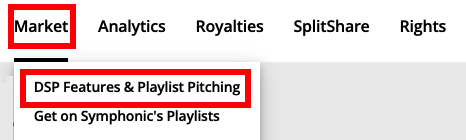If you want your music shared with listeners on a global scale, getting featured on Spotify playlists is a great way to get there! Whether you’re interested in landing on algorithmic or editorial playlists, these best practices can help your chances by a long shot. Without further ado, here’s what you can do to maximize your chances of getting featured on Spotify playlists…
Best Practices For Getting Featured on Spotify Playlists
Get Verified
Making sure your profile is verified on Spotify is not only very important, but also easy to do. It ensures that your profile is really you and solidifies your commitment to the platform and your artistry. To get verified, all you have to do is claim your profile on Spotify for Artists. To do this, follow these steps:
- Head over to https://artists.spotify.com
- Click Get Access.
- Then, you’ll be redirected to a page that will give you the option to either paste your URL or search for your profile.
- Next, you’ll be asked to provide some additional details like your name, business email, role, etc., as well as your Instagram, Twitter, or link to your official website.
- Lastly, click submit and wait!
- Once your request is accepted, your profile will get that lovely blue verified checkmark.
Focus On Your Songs With The Highest Potential
We know you love every song on your album, but not all of them can make it onto the playlist you desire. Shift your focus onto the song with the highest potential for acceptance on the playlist you have in mind. The best way to find out which song to focus on is to check out whatever analytics you have access to for your music.
Whether that’s the data provided in our SymphonicMS as a client with us or via SoundCharts, Chartmetric, Spotify For Artists, or other popular music analytics tools like these, make sure you’re making an informed choice based on real data (not just your personal favorite track). With this data, you can see a clear favorite among your fans and choose wisely!
Don’t Forget About Metadata
Metadata is the foundation of the modern digital music industry. More specifically, it’s that set of data that you need to submit whenever you upload and register an album with us.
Releasing music without accurate metadata is like writing a book report and not signing your name. Without it, you miss out on getting the proper credit and revenue you deserve for your work. Spotify has said directly that when submitting a song for consideration, “the more info we get, the better chance it has.” Getting this right makes sure your song links to your profile, gets you more streams, and ensures you get paid.
📚 If you want to make sure you do it right, check out “How to Submit Accurate Metadata” to learn how. And if you want to dive deeper, “How Proper Metadata Improves Your Music’s Chance Of Success” discusses exactly how metadata can even make or break your career as an artist.
Complete Marketing Drivers
Marketing drivers are the unique details that help your release stand out, things like notable press coverage, upcoming tours, sync placements, viral moments on social media, or major collaborations.
These are the types of updates you want shared with DSPs like Spotify, Apple Music, TIDAL, YouTube, SoundCloud, and Pandora. The more compelling and specific your drivers are, the more likely you are to catch the attention of editorial teams and tastemakers.
📚 “What Are Marketing Drivers And Why Do I Need Them?” breaks it down even further and gives you everything you need to know to get this right.
If you’re a Symphonic client, follow these steps to submit Marketing Drivers:
- Log in to the SymphonicMS
- Fully submit a release.
- Under the “Market” menu item, select DSP Features & Playlist Pitching
- Select your desired language and form.
(Note: DSP Features & Playlist Pitching is only available for % accounts and not fee-based accounts like with our “Starter” plan.)
Help User-Curated Playlists Find You
If you didn’t know, there are tastemakers who aren’t among Spotify’s in-house playlisting team who create curated playlists. These are the people out there making playlists independently, who have a lot of followers, and who the DSPs trust as a respectable source for new music.
The more of these you can get accepted to, the more likely the official playlists will accept you too. The first thing you should do is reach out to them by following them on Spotify. Then, you can go ahead and share your track with them. Include a note asking them to consider adding your song to one of their playlists.
Whether or not they decide to add your track is largely influenced by your social presence. If you’ve got a lot of followers, this could be the thing that convinces them to give you a shot and close the deal. “Tips For Getting Your Music On Third-Party Playlists” gives a full rundown on how to improve your chances.
——
⚡️ Want to learn more? Check these out…
How To Use A/B Testing for Better Music Marketing
How to Influence Algorithms & Leverage DSP Tools to Grow Your Audience
How To Leverage Physical Distro Sales To Grow Your Fanbase
Easy Song Masterclass Recap: 8 Tips Every Artist Should Know About Song Licensing
——
Promote Your Release with Spotify
There are a bunch of ways to promote your release with Spotify. With Spotify Codes, you can share any track, album, playlist, or artist profile with the click of a button. If you’ve got a Spotify URI for it, you can generate a Spotify Code.
Since it can sometimes be difficult to link followers to external URLs on socials, you can share a picture of your Spotify Code instead. Ask fans to take a screenshot, and they can link right to your music with it. These are also perfect to use on visual media such as posters, flyers, merch, and also on Instagram, Snapchat, and YouTube.
- To find a Spotify Code, click on the ellipsis (“…”) next to the artist, song, album, or playlist you want to share. Then, you’ll see the code at the bottom of the artwork.
- Click on the artwork with the code, then save the image to your camera roll by clicking “Save to Photos”.
In addition, you can also set up an advertising campaign on Spotify. Spotify’s ad format has proven itself to be more engaging and successful than traditional display ads. With an average of 4,000–10,000 ads being seen every day, audio is steadily climbing the charts. Not to mention, audio ads drive an 81% lift in ad recall and a 26% lift in brand awareness in comparison to their traditional display ad counterparts.
The foundation for building your campaign starts with Spotify Ad Studio. This tool is where you’ll build and manage your ad campaigns for your releases. Spotify’s platform makes it easy for anyone to create and manage audio ads. To learn more about advertising on Spotify, check out this post.
Focus On Fan Engagement
Engagement extends outside of just streams and followers. You need to be nurturing your social presence and connecting with your fans as much as you can. Nobody does this thing alone. You need support to really go the distance.
There are so many ways to learn more about your fanbase, and this is vitally important for knowing what your fans want to see. Look at all your social media and streaming platforms (as well as hashtags) to get to know your fanbase. Then, go ahead and create a fan profile based on your fanbase demographics. (You can find these insights through social media and Spotify analytics.)
To create your average fan profile, look for these details:
- Your fans’ average age and gender
- Fan interests
- What other artists does this fan listen to?
- Where does this fan live? (country, state, city)
- Where does this fan spend the most time online?
- Where in person does this fan spend the most time?
By creating this fan profile, you’ll be able to consistently show your fans content they really want to see while also growing your fanbase and increasing engagement with existing fans.
Advertise Meaningfully
Meaningful advertising is a big part of any successful marketing plan. When it comes to ad spending, sit down and ask yourself the following questions first:
- What platforms do I want my ads to appear on? (FB, IG, YouTube, etc.) It’s best to stick to platforms you are actually active on.
- How much budget do I have to spend in total? This could limit your placements depending on platform minimums.
- Do I have more than one release in my strategy? If you have more than one, you will need to allocate accordingly based on priority.
- What is the end goal? Do you want more streams, more views, more fans, playlist placements, etc. If you have a limited budget, it’s best to focus on one and go from there.
📚 Check out “How to Determine Your Marketing Budget As An Independent Artist” to learn how to streamline your budgeting skills.
In Conclusion…
While there’s no guaranteed formula for landing playlist features, following these steps will seriously boost your chances. Combine a smart strategy with persistence, and your hard work will start to pay off. Plus, as a Symphonic client, you can easily track how your music performs on Spotify playlists right inside SymphonicMS, so you never miss a beat.
Good luck!