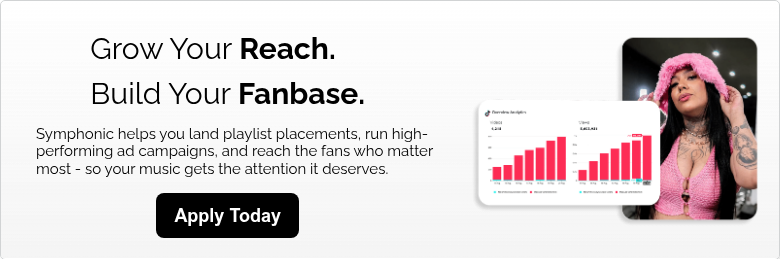Instagram has announced that they’re replacing their beloved “swipe up” link feature with a “link sticker”. With it, you can promote anything from your website, tickets to your next show, links to your latest track, and so much more. Here’s how to use it.
How To Add Links To Your Instagram Stories
[bctt tweet=”Did you know that the reach rate of IG stories is significantly higher than that of regular feed posts? — Try sharing links to merch, tickets for your next show, or even your latest music video. 💪” username=”symphonicdist”]
Let’s talk basics…
With Instagram’s link sticker, you can add a link to your Instagram stories to promote whatever you want. Not only do these help increase engagement on your stories, they also provide a way for your fans to easily access whatever content you want to share without leaving the app.
To add a link sticker, you follow the same steps as you would to add any other sticker.
Need a refresher? Follow these steps:
- In the Instagram app, press the plus sign on the bottom center
- Scroll to select Story (rather than Post or Live).
- Create your Story to your liking.
- Tap the Sticker icon in the top row.
- Add your link.
- Post away!
Can anyone use the link sticker?
Sadly, no. — Access to this feature has been limited to those who also had access to the swipe-up feature. That means your account must be a business account with 10,000 followers or be verified on Instagram to use a link sticker.
——
Learn more about Instagram…
6 Simple Hacks To Improve Your Instagram Reels
How To Set Up An Instagram Merch Shop
5 Tips For Holiday Marketing On Instagram
Instagram Ad Basics for Musicians
——
Before you sigh in defeat, don’t quit just yet. There are still ways for you to add and utilize links Instagram even if you don’t have 10k followers. If that’s you, you can share links by trying these other methods:
- Add a link in the bio of your profile. // With this, you can write “link in bio” in your posts to redirect your audience there as well.
- Post a Poll to your story asking who wants a link. // Reply to whoever is interested with a direct link via DM’s.
- Add links to an IGTV video and share to stories. // With this method, you can add multiple links to the description. Then, all you have to do is share it to your stories and let viewers know there’s a link in the description for them to check out.
In Conclusion…
Being able to share links to your audience on Instagram is a very useful way for your fans access additional content with one easy tap. Don’t underestimate the power of the information! Whether you use the link sticker or any of the other hacks we’ve provided above, try sharing links to tickets, merch, music videos or whatever else your heart desires, and watch your engagement grow in no time.
Good luck!