Understanding your Spotify analytics is the best way to make informed decisions about how to market your music. By knowing things like who your fans are, where they’re located, and what they want more of, you can streamline advertising efforts, touring, online marketing and so much more. To help you interpret this data and how to use it, here’s everything we know.
How To Interpret Your Spotify Analytics
Before we dive in…
To access your Spotify analytics, you need to be a verified artist on the platform. Once you’re verified, you can visit Spotify for Artists or use the Spotify for Artists mobile app to view your analytics. This dashboard provides a wealth of information about your music’s performance, including the number of streams, listeners, playlist placements, and more.
Who, Where, What
With Spotify for Artists, you can see who your audience is, where they are and what songs are getting the most love. For example, by knowing where most of your fans are located, you can plan which places to tour. By knowing who your audience is and what songs are performing best, you can collaborate with other artists who have a similar audience, better engage with your fans online, and promote songs that may need some extra help.
With the Listeners Also Like feature, you can see similar artists based on trends and discussions Spotify finds online, which makes it even easier to find the perfect person to collaborate with.
Source of Streams
The Source of Streams graph shows where on Spotify your listeners play your music. You can see these on the:
- Audience Stats tab.
- Songs tab when you tap into any song.
- Audience Engagement tab, where it includes more data and more sources (desktop only).
Each source of streams graph shows how many listens are from:
- Your artist profile and catalog
- Listeners’ own playlists and library
- Spotify editorial playlists
- Spotify algorithmic playlists

With this information, you can better understand where your fans are finding your songs and which sources are doing the best. And if you get featured on a playlist, knowing which one helps you better understand what mood your music puts people in, how it resonates with them, and can give you a better idea of which playlists you should pitch your music to in the future.
If you’re a Symphonic client, you can also check out what position your track is on the playlist right in the SMS. So, if you have a song that’s doing really well, promote it! Post it on socials, and share it with your audience.
Home Screen
“When you have a new release, you can get a pulse check on how your latest release is doing with real-time streams. You can track streams for your new release live for the first seven days. The live stream count updates every two seconds. The Home screen displays a real-time count of how many people in the world are listening to your music right now, a summary of last week’s most important stats, your top songs and playlists, and cards that highlight timely milestones and educational resources.” explains Spotify for Artists Product Manager, Emily White.
Performance Over Time
In our SMS, you can see how your Spotify streams compare to streams from other DSPs over time all in one place. In here, you get Spotify, Apple Music, YouTube, Deezer and more are all compared against each other like this:
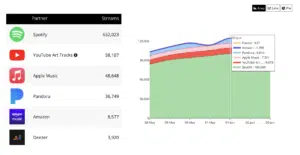
That way, you know which platforms need a little more attention. In addition, the Music section of your Spotify for Artists page shows you a Timeline of total streams which helps you to stay on top of how your latest single is performing and compare the performance of your tracks.
Monitoring Engagement
Spotify analytics offer data on listener engagement, including metrics like saves, follows, and shares. These metrics indicate how actively your audience is engaging with your music. A higher number of saves and follows shows that your tracks are really resonating with listeners, while shares indicate that your music is being shared with their networks. Analyzing these engagement metrics can help you understand how well your music is being received.
In Conclusion…
In today’s digital age, streaming platforms like Spotify have become vital for musicians to gain exposure and connect with their audience. That being said, it’s crucial to understand how to interpret your Spotify analytics to make informed decisions about your music career. These analytics are there for a reason! With them, you can see real-time results and adjust your strategy accordingly. Whether that means focusing more marketing energy on a different release or extending your tour by a couple stops, understanding these analytics can help you streamline your efforts to a T.
//
📚 In the meantime, check these out…
- What To Do After Being Added To A Spotify Playlist
- How TikTok Views Can Improve Your Spotify Streams
- Best Streaming Analytics Tools for Artists
- How To Get Your Music On Spotify
Good luck!



