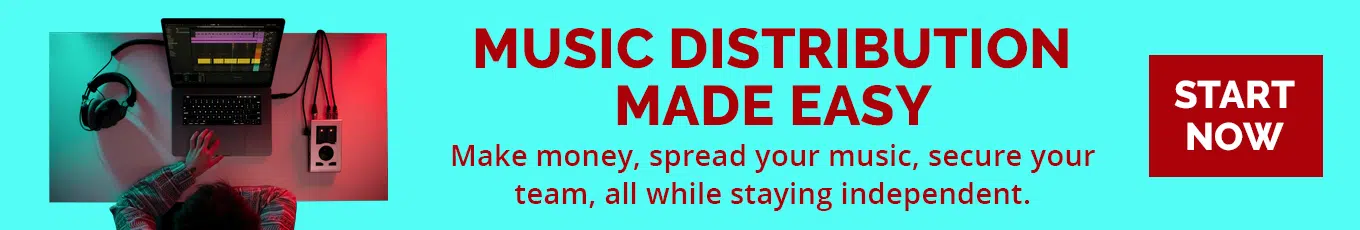Here at Symphonic, we’re proud to announce a brand-new feature in our SymphonicMS to help make managing royalty splits faster, easier, and more accurate than ever. Introducing… Auto-Assign Splits. 🤝 Here’s everything you need to know…
Introducing Auto-Assign Splits in the SymphonicMS
About Auto-Assign Splits
For independent artists and labels, managing and splitting your royalties is a critical and time-consuming task. With every new release, you need to enter royalty splits to make sure collaborators are paid accurately and on time. That’s why we’re so excited to launch Auto-Assign Splits.
With this first-of-its-kind tool, artists and labels can flip a toggle to automatically set splits for every new release. No manual split entry required.

How does it work?
Auto-Assign Splits automatically adds new tracks you release to your predefined splits from day one. If your splits are the same across all your releases, this feature keeps everything running smoothly and ensures royalties are calculated accurately from the first stream or sale.
What does this mean for you?
Symphonic clients will save you time, getting rid of the need to manually assign splits for each new release. In addition, since splits are applied automatically, there’s no risk of tracks earning money without the right splits in place. This automation helps ensure your royalty payouts are correct and consistent across your entire catalog.
And here’s the big one: no other distributor offers this feature. Auto-Assign Splits is completely unique to Symphonic. ⚡️
To wrap things up…
At Symphonic, we’re always looking for ways to make your business easier to manage, so you can focus on what matters most… your music. Auto-Assign Splits is one more way we’re helping artists and labels save time, stay organized, and get paid faster.
📚 Ready to try it out? Log in to SymphonicMS to try it today.
For any questions, please visit our Help Desk here for assistance.