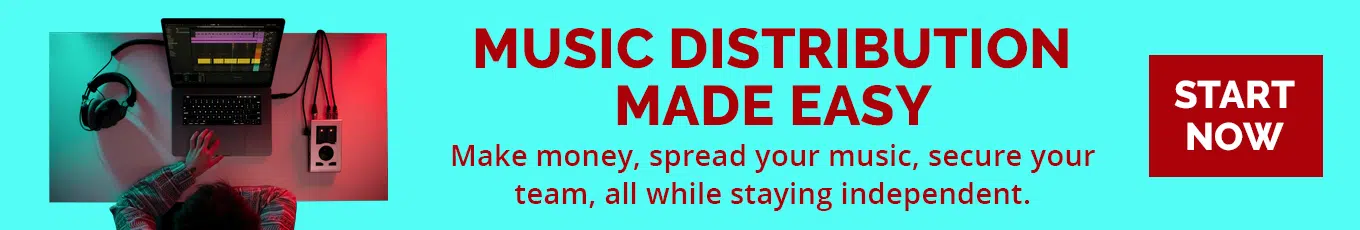Here at Symphonic, we’re excited to roll out a new upgrade in SymphonicMS: Audiomack Artist ID support at delivery. This feature helps you skip manual activation delays, giving your releases faster visibility on Audiomack. Here’s everything this means for you as a Symphonic client, and how to use it to your advantage…
How to Add Your Audiomack Artist ID in SymphonicMS for Faster Release Times
What Is the Audiomack Artist ID Integration?
For independent artists and labels distributing to Audiomack, one of the friction points has always been manual activation. Often, music submitted without proper metadata has to go through a queue, which slows down when your tracks go live and start earning.
With this new integration, you can provide your Audiomack Artist ID right at the time of delivery, which helps push your release through more quickly in many cases, especially in markets where Audiomack is a key streaming platform.
How the Audiomack Artist ID Works in SymphonicMS

When you deliver a release via SymphonicMS, you now have the option to include your Audiomack Artist ID. Then, Audiomack uses that ID to map your release correctly and bypass certain manual checks. That means releases submitted with the correct Artist ID tend to process more quickly, meaning fewer delays.
Including your Audiomack Artist ID at delivery helps eliminate activation delays by allowing your releases to skip the manual approval queue, meaning your music can go live faster and start generating streams without waiting days or weeks. For artists focusing on key markets like Africa, where Audiomack has strong traction, this gives a competitive edge for speed and visibility.
Note: If the ID isn’t included, things default to the standard activation route (i.e., manual queue).
⚡️Step-by-Step: How to Add Your Audiomack Artist ID
- Log in to your SymphonicMS dashboard.
- Navigate to your artist pages/metadata delivery section.
- Look for the field labeled “Audiomack Artist ID” (or similar) and paste your ID there.
- If you don’t yet have an Audiomack ID, set up your profile (see link below) and then return to add it.
Note: If you need help getting started with an Audiomack profile, check out Audiomack’s “Getting Started for Artists” guide.
Try It Now: Add Your Audiomack Artist ID to SymphonicMS
Log in to SymphonicMS today and update your artist pages to include your Audiomack ID.
For any questions, please visit our Help Desk here for assistance.