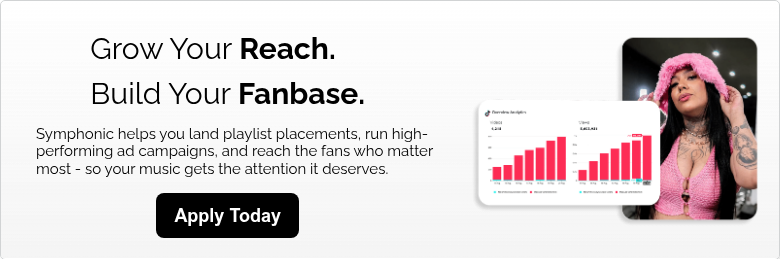Here at Symphonic, we’ve been working on new features to streamline every process our artists go through. One feature we’re excited to offer is our TransferTrack tool that lets you easily bring your back catalog over to Symphonic in just a few clicks. Want to know more? Let’s break it down right here.
Everything You Need To Know About TransferTrack
Here’s the rundown…
Let’s face it, moving your catalog over to a new distributor can be a major headache… That’s why we’re stoked to have created an easy to use tool that makes this process easier than ever, TransferTrack, which ensures a seamless transfer while preserving your streaming history, playlists, revenue and more.
With TransferTrack, all you need is the link to your artist page on Spotify to bring your catalog over to Symphonic. No need to stress searching for old files, manually entering extensive metadata, or all the other miscommunications artists like you experience during the traditional process of catalog transfers.
With TransferTrack, you benefit from things like:
- Easy file retrieval, stress-free transfer process.
- Say goodbye to manually entering extensive metadata.
- Keep your playlist counts intact during the entire transfer.
- Less chance for errors and faster uploads than ever.
- Seamlessly move your music collection to Symphonic’s platform without disruptions.
No need to re-enter data on older releases, which can be a very long and painstaking process. We’ll start tracking analytics data (streams, TikTok videos, etc.) once the old releases are brought over, so no need to check multiple places to see how your catalog is performing. You supply the audio files, and we’ll match everything up for you.
Switching to a new distributor has never been easier. Using our patented technology, we’ll grab all of the metadata for all your releases on Spotify.
Here’s how it works…
Got any questions?
We’re excited to finally launch our TransferTrack tool and make the lives of our clients (and our team) easier than ever. If you have any questions or concerns, please visit our Help Desk.
Thanks!