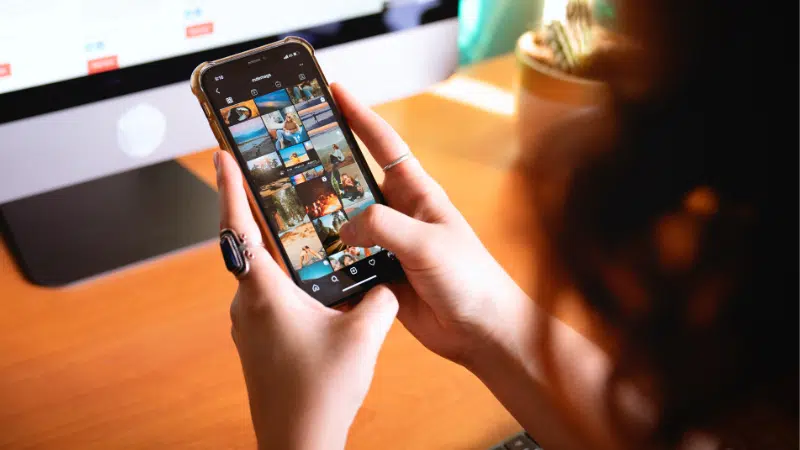Back in August, Instagram announced users can now add music to photo carousels in your main profile grid! In this post, we’ll explain why this is cool for artists and show you how to do it. Here’s everything we know…
How To Add Music To Photo Carousels on Instagram
What’s new?
This new feature is a great addition for artists looking to show off their music in a photo set on their main feed instead of just Stories or Reels. If you’ve got behind the scenes photos from your last music video ready to post, you can add your music to amplify the vibe to your audience.
You don’t have to stick to your own music either. You can use this feature to just straight up show off your impeccable taste and add some spice to a regular carousel.
On the other hand, let’s say you just dropped new music with another artist or band… Now, you can also collaborate with up to 3 people to hype up your latest track. That means you and your collaborators can post those behind the scenes pics, add your track, and share it to 3x the audience in one fell swoop.
What’s not to love?
How To Add Music To Carousels:
- Open Instagram, and tap the + icon at the bottom of the screen.
- Choose your photos to add to your carousel and tap Next.
- Once you get to the last page, tap Add Music.
- Browse or use the search function to find the song you want.
- Finally, tap Share in the top-right corner when you’re ready to go.
That’s it! You should see your song featured above the carousel in your feed.
- Don’t see your song? If you want to get your music on Instagram, our partnership with Facebook (which covers Instagram and other services) makes it easy. We upload your content into Facebook’s systems in order to scan for anyone using that same content. Then, your music is available for use on Instagram and Lip Sync Live, Instagram Stories and the like.
——