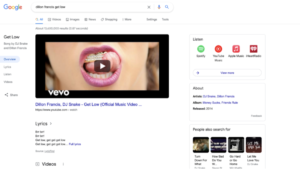If you want your YouTube videos to stand out and ensure they’re getting shown to as many fans as possible, SEO (Search Engine Optimization) is the key you’ve been looking for. In this post, Dayna Young (Founder of Fred & Augustus, FANDA, and music marketer of 10+ years) gives the ultimate rundown to get you started.
How To Help Your Music Videos Perform Better on YouTube with SEO
Here’s the rundown…
When fans search your artist name, it’s possible to curate their experience by ensuring the question they’ve posed is answered in the search results. This extends to delivering video results in the SERP (Search Engine Results Page) so that a potential new fan or existing fan can engage, discover, and explore. — Using Dillon Francis as an example, let’s search only his artist name (i.e., a broad search). See the SERP below features a number of his well-known videos.
Let’s take the first song, his collaboration with DJ Snake, “Get Low,” and see how the SERP changes as we move deeper into the mid-tail keyword “Dillon Francis Get Low.”
You can see how the YouTube video is embedded; the artist names, track names, and words “Official Music Video” are all clearly displayed. There are more ways to listen and additional tracks listed under the Knowledge Panel section. All of this information appears because the video has been optimized for SEO.
How To Optimize Your Videos
Optimizing your videos for SEO is the specific practice of properly tagging your videos (the title, keywords, tags, and description) for the search engines so that YouTube knows what your video content is about and when to return it in search queries when a fan types a related keyword into the search bar.
There are five main items that YouTube takes into consideration in order to rank videos:
1. Title
It seems obvious, but you should always include your band name and music video title in the YouTube video title so that it shows up in search engine results. An example might be: [Your Band Name] – Song Title = Olivia Rodrigo – Driver’s License
2. Description
A portion of your video is displayed before the person searching clicks a drop-down menu for more information, so describe your video in the “description,” ensuring it both evokes curiosity (i.e., a desire to click on the video link) as well as being functional (i.e., the important information). It’s good practice here to also include links to your website, as well as a direct link to your artist page on DSPs.
Adding the full lyrics, the chorus, or the hook lyrics to your song will also ensure the video is returned in any lyric searches a fan might conduct. The more descriptive you can be, the better! However, ensure you place important information at the beginning of the description, so that it displays first and ensures click-throughs.
3. Tags
Tags are short phrases or descriptive keywords that support search rankings. Therefore, the more relevant your tags are, the better visibility potential your video has. YouTube will auto-generate some based on the title of your video, but you’ll want to ensure you go a step further and add your band name, the name of your video, and any lyrics people use to search for the song, as well as any key genres, playlists, or descriptions of the content that are relevant.
4. Views
Initially, you may not have any views or ratings, so you’ll be focused primarily on the items above. However, while your thumbnail doesn’t directly impact your placement in search results, it can impact how many views you receive on your video, which will help determine how your video is returned in search results over time. The number of views (or plays) your video has helps Google understand how authoritative your video is. Therefore, it’s important to choose a thumbnail that best visually illustrates and helps “sell” your video.
5. Ratings
Focus on titles, descriptions, and tags to improve your SEO. Easy as that.
Annotations and Call-to-Actions
An additional purpose of your videos beyond views, engagement, and awareness of your artist brand is to encourage fans to take action. Such actions can include visiting your website, buying your song or merch, or listening to you on a streaming service. Therefore, you should include a CTA (call-to-action) in every video you post.
It’s best to limit this to one CTA so that you direct the viewer to the action you most want them to take, for example, “Follow us on Instagram” or “Visit our Website.”
End Screens
An end screen is a template inserted into your video that plays automatically at the end. They are useful because they suggest to viewers what you’d like them to watch next and provide “subscribe” opportunities for your channel (allowing you to build an audience of subscribers who will be notified anytime you post new content). They’re easy to create: before you upload your video, go to the video editor and add your end screen (typically chosen from a selection of templates you can easily insert).
Create a Playlist
While not crucial to SEO, a common best practice for improving your SERP profile is to create playlists. Whether you have singles, EPs, or albums, create playlists for those groups of songs to help organize them, and then promote those playlists in the same way you would a Spotify playlist in order to drive traffic to your channel and potentially pick up views and subscribers.
Community Management
Community management is the practice of connecting with your audience. Many artists often overlook engaging with their fans on YouTube, preferring to prioritize replying to comments on Instagram or retweeting on Twitter. However, continuing to actively talk with your followers on this platform (by utilizing the community tab within your channel where you can post messages and share photos, among other things) is a great way to engage with your fans and keep them active within your channel.
Use Your Website to Host
It seems obvious, but when you embed your YouTube videos into your own domain and website, you’re providing an additional opportunity for fans to view them, engage with the content, and potentially subscribe to your channel. Video is also an important medium for sharing your unique artistic story with fans. Further, by displaying the content on your own domain, you have the potential to increase the traffic to your website and the number of page views.
As I’ve touched on, your website is an important piece of your SEO eco-system, and by embedding your video on your site, you’re helping to improve the overall performance of your website’s SEO.
Bonus Tips:
Optimizing music videos for the search engines can be more challenging as your band name or song title may not be well known, which means you need to leverage traffic from other sources with existing audiences. You should ideally optimize your video around a single keyword phrase.You should do keyword research to find out what keyword phrases fans are typing into the search engines. You can use a tool like TubeBuddy for this.
A few ways in which you can leverage traffic include:
Remember to Share Your Content & Monetize Your Videos!
Increase your views by sharing links to your video content on your social media channels and in your emails. This will help you organically move your audience between platforms and build engagement with your content.
Did you know that if you own the rights to the music in your video (or have a license for the song you have covered), you can monetize your video by allowing companies to run ads against your content? YouTube has an excellent guide to what is and is not permitted here. We recommend reviewing YouTube’s Guide on monetizing your videos to ensure that you are legally allowed to collect income for your content.
//
Want to sharpen your YouTube skills even further?
📚 Check these out…
- Post-Release Day Tips for Better Engagement on YouTube
- How YouTube Shorts and Clips Can Help You Grow Your YouTube Channel
- How To Get More Views on YouTube as a Musician
Good luck!